Check Original Photo Date Online: EXIF Timestamp Guide
Find When Photos Were Taken: Your Guide to Checking EXIF Timestamps Online
Have you ever stumbled upon an old digital photo and wondered, "when was this photo taken?" Or perhaps you've received an image and needed to verify its timeline. The key often lies hidden within the photo itself, in its EXIF data, specifically the EXIF timestamp. This guide will walk you through how to check photo date taken information and find original photo date details using online methods, often with the help of a convenient online EXIF data tool.
What is an EXIF Timestamp? Understanding Photo Capture Time
Before we dive into how to find it, let's understand what is an EXIF timestamp? An EXIF timestamp is a piece of metadata embedded in many digital image files that records the date and time associated with the image's creation or modification. For determining the photo capture time, specific fields are crucial.

Key Date/Time Fields in EXIF Data
Within the EXIF data, several fields relate to date and time. The most important ones for finding the original capture time are typically:
- DateTimeOriginal: This is generally considered the most reliable indicator of when the image was actually captured by the camera or device. It reflects the moment the shutter was pressed.
- DateTimeDigitized: This indicates when the image was converted into a digital format. For digital cameras, this is often identical to DateTimeOriginal.
- DateTime (or ModifyDate): This field usually reflects the last time the image file itself was modified, which could be due to editing, renaming, or transferring the file. This is not the original date taken.
How This "Date Taken" Information is Recorded
When you take a photo with a digital camera or smartphone, the device's internal clock is used to generate and embed these EXIF timestamp values into the image file, usually a JPEG. This process is automatic, assuming the device's clock is set correctly.
Why Would You Need to Find the Original Photo Date? Common Use Cases
There are many practical reasons why someone might need to find original photo date information or check photo date taken:
Organizing Your Digital Photo Collection Chronologically
For personal photo organization, knowing the exact date taken is essential for sorting and cataloging vast digital libraries in a meaningful, chronological order.
Verifying the Authenticity or Timeline of an Image
In journalism, legal contexts, or even casual fact-checking, the EXIF timestamp can help verify photo time and establish an image's place in a timeline, contributing to its perceived image authenticity.
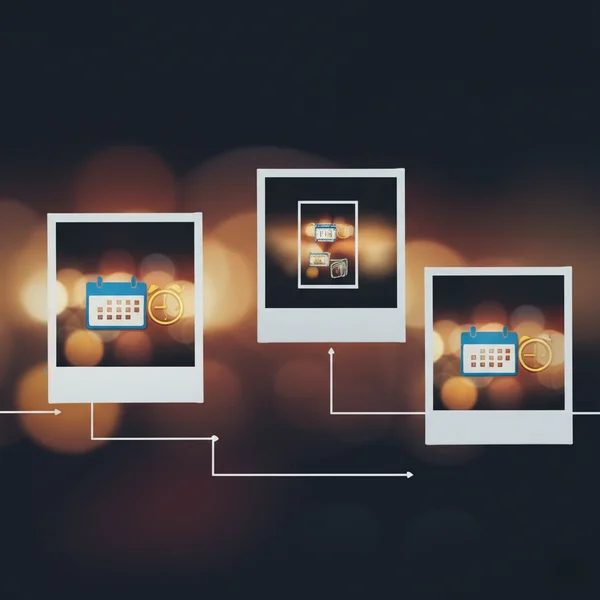
Settling Disputes or Confirming Memories
Sometimes, an old photo's date can help settle friendly debates or confirm memories about when a particular event occurred.
Legal or Investigative Purposes
In more formal settings, the photo metadata date can serve as crucial evidence. For legal photo evidence, understanding the origin and timing of a photograph can be critical.
How to View Photo Date Online Using an EXIF Reader
The most convenient way to view photo date online is by using an online EXIF viewer. How to check when a photo was taken online? It's quite simple.
Choosing a Reliable Online EXIF Viewer
Select a trustworthy online EXIF viewer that respects your privacy (ideally, one that processes images client-side without uploading them to a server). A good metadata reader tool will clearly display all EXIF fields.
Step-by-Step: Checking "Date Taken" with exifreader.org
Using a service like an online photo date checker typically involves these steps:
- Navigate to the website.
- Upload your image or use a drag-and-drop feature.
- The tool will parse the EXIF data and display it.
- Look for the relevant date and time fields.
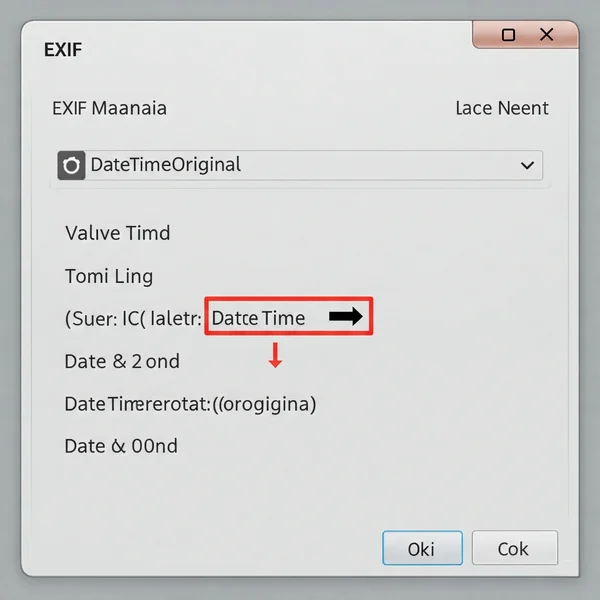
Identifying the Correct Timestamp Fields in the Output
When the EXIF data is displayed, focus on fields like DateTimeOriginal. This is your best bet for the actual photo capture time. Pay less attention to "Date Modified" if you're seeking the original creation date.
Can Photo Timestamps Be Inaccurate or Modified? What to Consider
While EXIF timestamps are generally useful, can photo timestamps be wrong? Yes, several factors can affect their accuracy and reliability.
Incorrect Camera Clock Settings
If the camera clock on the device that took the photo was not set correctly (e.g., wrong date, time, or year), the embedded EXIF timestamp will reflect that incorrect setting. This is the most common reason for inaccurate "date taken" information.
Time Zone Differences and How They Affect Timestamps
EXIF standards include fields for time zone offsets, but not all devices record this, or it might be handled inconsistently. This can lead to confusion if a photo was taken in one time zone and viewed in another without proper context.
Intentional Editing of EXIF Date/Time Data
It is possible to edit EXIF data, including the datetimeoriginal field, using various software tools. If a photo has been tampered with, the timestamp might not be genuine. Therefore, timestamp accuracy is not always guaranteed.

Beyond Just the Date: Other Time-Related Info in EXIF
Besides the main "date taken," EXIF can sometimes offer even more granular time information:
Sub-Second Precision (If Available)
Some cameras record time down to fractions of a second (e.g., SubSecTimeOriginal), which can be useful for analyzing rapid sequences of shots.
GPS Timestamps
If a photo also contains geotags (location data), there might be a separate GPS timestamp (GPSTimeStamp) recorded by the GPS receiver, which can sometimes be used to cross-verify the main camera timestamp.
Uncover Your Photo's True Timeline with EXIF Date Information
The EXIF timestamp is a powerful piece of photo metadata date information that can unlock the true timeline of your images. Whether for personal photo organization, verifying authenticity, or simply satisfying curiosity about when was this photo taken, learning to check photo date taken online provides valuable insights.
Want to know exactly when your photo was taken? Use an easy online EXIF tool to check its EXIF timestamp online now! Have you ever been surprised by a photo's actual timestamp? Share your experiences in the comments!
Your Questions About Checking Photo Dates via EXIF
Here are some common questions about finding a photo's original date using EXIF:
What's the difference between "Date Taken," "Date Modified," and "Date Created" for a photo file?
- "Date Taken" (often DateTimeOriginal in EXIF): This is when the photo was actually captured by the camera.
- "Date Modified": This is the last time the file itself was changed (e.g., edited, saved).
- "Date Created": This can be ambiguous. On some systems, it might be when the file was first created on that specific storage medium (e.g., copied to your hard drive), not necessarily when the photo was taken. For the original capture time, always look for the EXIF datetimeoriginal.
Can I find out the original date of a photo that was sent to me via WhatsApp or social media?
Often, no. Many social media platforms and messaging apps strip EXIF data, including timestamps, from images when they are uploaded or sent to save space and protect privacy. You might only see the date the file was saved or received from the platform.
How reliable is the "DateTimeOriginal" field in EXIF data?
It's generally the most reliable field for the actual capture time, assuming the camera's clock was set correctly at the time of capture and the data hasn't been intentionally altered.
Are there any free online tools to check photo capture time?
Yes, there are several free tool options available. When choosing, look for one that is easy to use and respects your privacy, ideally processing images in your browser. For instance, you can view EXIF timestamps quickly using a client-side processor.
If a photo has no EXIF timestamp, is there any other way to find its original date?
It becomes much harder. You might look at the file system's "Date Created" (though, as mentioned, this can be misleading). Sometimes, contextual clues within the photo itself (e.g., seasonal elements, events depicted) or the surrounding files in a sequence might offer hints, but there's no guaranteed method without EXIF.