Client-Side EXIF Viewer: Safest Way to View Photo Metadata Online
Every photo tells a story, and hidden within that story is a wealth of information known as metadata. This data, often unseen, can reveal everything from camera settings to your precise geographic location. But in our interconnected world, knowing how to read EXIF data securely is paramount. When you decide to explore your image’s secrets, choosing a secure EXIF viewer is critical. For instance, an effective online exif viewer can make all the difference. Many online tools require you to upload your precious photos to their servers, creating potential privacy risks. But what if you could access all that detailed image information without ever letting your photo leave your device? This guide delves into the crucial difference between client-side and server-side processing, highlighting why a client-side approach is the safest way to understand your photos. For a truly secure experience, consider using our client-side EXIF viewer which prioritizes your privacy.
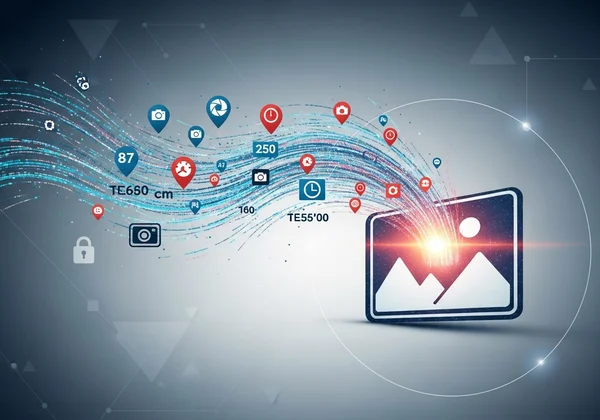
Understanding Photo Metadata: What EXIF, IPTC, and XMP Reveal
Before we dive into processing methods, let's understand the treasure trove of information within your images. Photo metadata viewer tools help you reveal these hidden details, which are often categorized under several standards.
The Basics: What is EXIF Data and Why is it Important?
EXIF data (Exchangeable Image File Format) is perhaps the most common type of metadata embedded in digital images. It’s created automatically by your camera or smartphone when you take a picture. Think of it as a digital fingerprint for your photo, capturing essential details like:
- Camera settings: Aperture, shutter speed, ISO, focal length.
- Date and time: When the photo was taken.
- Camera model: The specific device used.
- GPS location: If your device's location services were enabled, this can include precise latitude and longitude.
Understanding what is EXIF data helps photographers analyze their shots and learn from others. For privacy-conscious users, checking this data, especially GPS information, is vital before sharing photos online. Use a reliable image metadata viewer to ensure you know what you're sharing.
Beyond EXIF: The Role of IPTC and XMP in Digital Assets
While EXIF is great for technical camera data, two other standards, IPTC (International Press Telecommunications Council) and XMP (Extensible Metadata Platform), provide even more context for digital assets.
- IPTC data is primarily used by news agencies and photojournalists. It includes descriptive information like captions, keywords, copyright notices, credits, and contact information. This is crucial for managing and licensing photos professionally.
- XMP data is a more flexible and extensible standard developed by Adobe. It can embed a wide range of custom metadata, including information similar to EXIF and IPTC, but with greater versatility. Many modern photo editing software uses XMP to store non-destructive edits and other proprietary data.
A comprehensive photo metadata viewer should be able to parse all these standards, offering you a full picture of your image's background.
Client-Side vs. Server-Side: The Core Difference in EXIF Processing
The method an online EXIF reader uses to process your images directly impacts your privacy and security. This distinction between client-side and server-side processing is fundamental.
How Server-Side Processing Puts Your Data at Risk (The "Image Upload" Problem)
Most traditional online tools operate on a server-side model. When you use such a tool to check EXIF data, the first step usually involves an image upload. This means your photo file, along with all its embedded metadata, is transmitted from your computer to the tool provider's servers.
This approach introduces several privacy and security concerns:
-
Data Vulnerability: Your photo, containing potentially sensitive data like GPS coordinates or personal details, resides on a third-party server, even if only temporarily. This creates a risk of data breaches, unauthorized access, or misuse.

- Lack of Control: Once your file is uploaded, you lose direct control over it. You are reliant on the provider's security measures and data retention policies.
- Internet Dependency: Large files can take time to upload, especially on slower connections, making the process less efficient.
For anyone concerned about online photo privacy, this server-side "image upload" model is a significant drawback.
The Client-Side Advantage: Processing Directly in Your Browser
In contrast, a client-side EXIF reader processes your image entirely within your web browser. This means your photo never leaves your device. When you drag and drop a file, or select it, the JavaScript code running in your browser accesses and reads the image data locally.
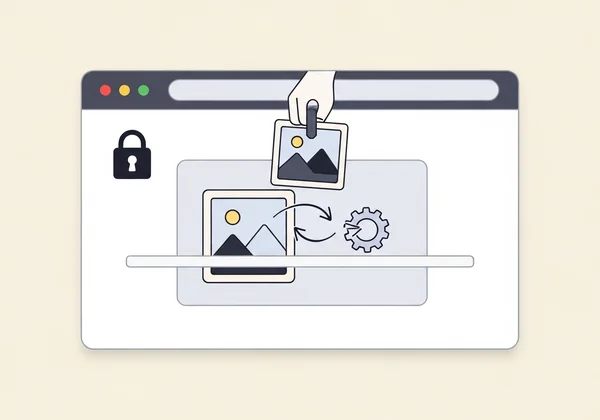
The benefits of this approach are immense:
- Absolute Privacy: Your photos and their metadata remain securely on your computer. There is no transmission over the internet to a third-party server, eliminating the risk of interception or storage on external systems. This is the ultimate secure EXIF viewer solution. You can check exif data online instantly without risk.
- Enhanced Security: Without any external data transfer, the potential for data breaches is drastically reduced. Your privacy is paramount.
- Instant Results: Because there's no upload time, the metadata is parsed almost instantly, providing quick access to the information you need.
- Offline Capability (Partial): Once the tool is loaded in your browser, some aspects of processing can even work offline, depending on the tool's design.
Choosing a browser-based metadata tool is the best way to maintain control over your sensitive photo data. Discover the privacy benefits today by trying our free EXIF viewer.
Why Our Tool Offers Superior Online Photo Privacy & Security
Our mission is to provide a free, safe, and convenient way to read EXIF data and analyze image metadata. We are built on the principle of client-side processing, making us a leading choice for users who prioritize their online photo privacy. Learn more about how you can read exif data securely.
No Uploads, No Storage: Your Photos Never Leave Your Device
Our core commitment is the foundation of our security. When you use our secure tool, your image files are processed locally within your web browser. This means:
- Zero server interaction: Your photos are never uploaded to our servers.
- No data retention: We do not store any of your image data.
- Complete control: You remain in full control of your files throughout the process.
This commitment to no image upload ensures that your sensitive information, such as GPS coordinates or unique camera identifiers, remains private and secure. It's the simplest yet most effective way to protect yourself. Experience this security first-hand by trying our privacy-focused image metadata tool.
Instant, Trustworthy Results for All Your Metadata
Beyond privacy, our online tool offers speed and reliability. Our online EXIF reader quickly extracts and displays all relevant metadata in a clear, structured format. You can instantly find photo location data, examine camera settings, or verify copyright details.
We support a wide array of image formats including JPEG, PNG, TIFF, HEIC, and WebP, ensuring that almost any photo you have can be analyzed. This broad compatibility, combined with instant results, makes this service an efficient and trustworthy choice for all your exif data reader needs.
Beyond Security: Comprehensive Data & User-Friendly Experience
While privacy is paramount, our platform doesn't compromise on functionality or ease of use. We provide:
-
Comprehensive Data: Not just EXIF, but also IPTC and XMP data are supported, offering a more complete picture of your image's history and attributes.
-
Deep Data Extraction: Access to technical details like MakerNote and ICC color profiles for advanced analysis.
-
Completely Free: All core features are available at no cost.
-
Intuitive Interface: Our user-friendly design makes it simple for anyone to view EXIF data using our photo metadata viewer, regardless of their technical expertise. Just drag and drop or select your file, and the data appears instantly.
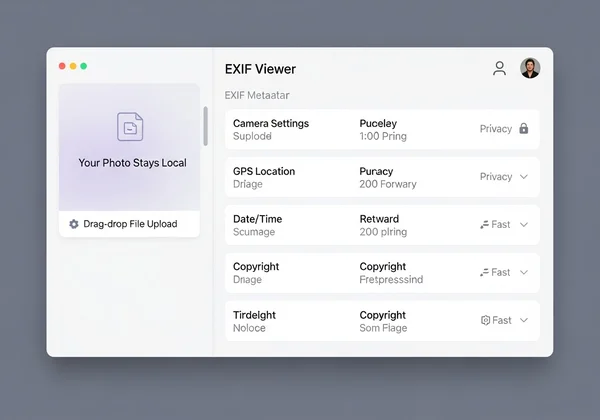
Whether you're a professional photographer analyzing shot settings, a digital content creator verifying image copyrights, or a privacy-conscious individual ensuring no personal location data is exposed, this free EXIF viewer is the smart, secure choice. Discover its capabilities by heading over to our free EXIF reader today.
Your Path to Secure Photo Metadata Analysis
In an age where digital privacy is increasingly important, understanding and controlling the metadata embedded in your photos is essential. Choosing a client-side EXIF viewer is the most secure method to unveil image secrets without compromising your personal data.
Our commitment to processing images directly in your browser means your photos are never uploaded, never stored, and always remain under your control. This ensures unmatched privacy and security while providing instant, comprehensive metadata analysis. Don't take chances with your sensitive information. For a safe, fast, and free online EXIF reader, make the informed choice.
Ready to explore your photos safely? Unveil Image Secrets securely and instantly by visiting our secure EXIF viewer and trying our tool today.
Frequently Asked Questions About EXIF Data & Online Privacy
Does EXIF data show location, and how can I check it?
Yes, EXIF data often includes GPS coordinates if your camera or smartphone had location services enabled when the photo was taken. This can reveal the precise spot where the photo was captured. To check this data, simply use our online EXIF reader; drag and drop your image, and look for the GPS section in the displayed metadata. Our free EXIF viewer makes it easy to find photo location data without privacy concerns.
How to find the original metadata of a photo safely online?
The safest way to find the original metadata of a photo online is by using a client-side EXIF viewer that processes your image directly in your browser. This method ensures your photo never leaves your device. Our tool offers this critical privacy feature, allowing you to instantly view EXIF data without any uploads. Check it out securely on this secure image metadata tool.
What is the best free EXIF viewer for privacy-conscious users?
For privacy-conscious users, the best free EXIF viewer is one that operates entirely client-side, meaning no image upload to servers. Our tool is specifically designed with this principle, offering a secure, browser-based solution to check EXIF data. It's completely free and ensures your photos' privacy. Experience this safe approach at our trusted EXIF reader.
Do platforms like Facebook or Instagram remove EXIF data?
Many popular social media platforms, including Facebook and Instagram, typically strip or modify significant portions of EXIF data upon upload. This is often done to reduce file size, improve loading times, and sometimes to protect user privacy by removing location data. However, not all data is removed, and sometimes specific platforms might retain certain elements. Always check your photos before sharing.
Do screenshots have EXIF data that I should be aware of?
Generally, screenshots do not contain the same rich EXIF data as photos taken directly by a camera. They usually lack camera settings, aperture, shutter speed, or GPS information, as they are generated by your device's operating system rather than an imaging sensor. However, they might still include basic metadata like the date and time the screenshot was taken and the device model. It's always a good practice to use an image metadata viewer like our image metadata viewer if you have any privacy concerns about sharing specific screenshots.