Editing EXIF Data: How to Modify Photo Metadata
Unlock EXIF Editing: When & How to Change Your Photo Metadata
While EXIF data provides a wealth of information about your photos, it's not always set in stone. There are times when you might need to edit EXIF data or modify photo metadata to correct inaccuracies, add crucial details, or enhance your overall workflow. Can I edit EXIF data? Yes, you can! This guide will unlock the essentials of EXIF editing, exploring when it's beneficial, what you can change exif data-wise, and how to approach the process, sometimes using an online EXIF management tool for viewing and analysis before making changes.
Why Would You Want to Edit EXIF Data? Common Scenarios
Understanding why edit EXIF data helps you leverage its full potential. There are several common scenarios where modifying this embedded information is useful.

Correcting Inaccurate Information (e.g., Wrong Timestamps, Camera Settings)
One of the most frequent reasons is correcting timestamps. If your camera's clock was off, the "Date Taken" will be wrong. You might also want to correct misrecorded camera settings if you have the accurate information. This helps maintain accurate records and improves metadata management.
Adding or Updating Copyright and Ownership Details
For photographers and content creators, adding copyright information, artist names, and contact details directly into the EXIF data is crucial for protecting intellectual property and asserting ownership of image details.
Enhancing Photo Organization with Keywords or Descriptions
You can add exif data to photo files in the form of keywords, captions, or detailed descriptions. This significantly improves photo organization, making it easier to search and categorize your image library.
Removing Sensitive Information for Privacy (Brief Mention)
While our previous articles delved deep into removing EXIF for privacy, editing can also involve selectively removing specific sensitive fields if you don't want to strip everything. An EXIF data inspector can help you identify what to remove.
Preparing Images for Professional Use or Archiving
For professional use or long-term archiving, ensuring complete and accurate metadata is often a requirement. This might involve standardizing fields or adding project-specific information.
What EXIF Fields Can You Typically Change or Add?
Not all EXIF fields are created equal when it comes to editing. What EXIF fields can be changed?
Modifiable Tags: Date/Time (DateTimeOriginal), Artist, Copyright, Description, etc.
Many common modifiable tags include:
- Date and Time (e.g., DateTimeOriginal, DateTimeDigitized)
- Artist/Photographer Name
- Copyright Notice
- Image Description/Caption
- User Comment
- GPS Coordinates (Latitude, Longitude, Altitude) - though adding GPS if it never existed can be complex.
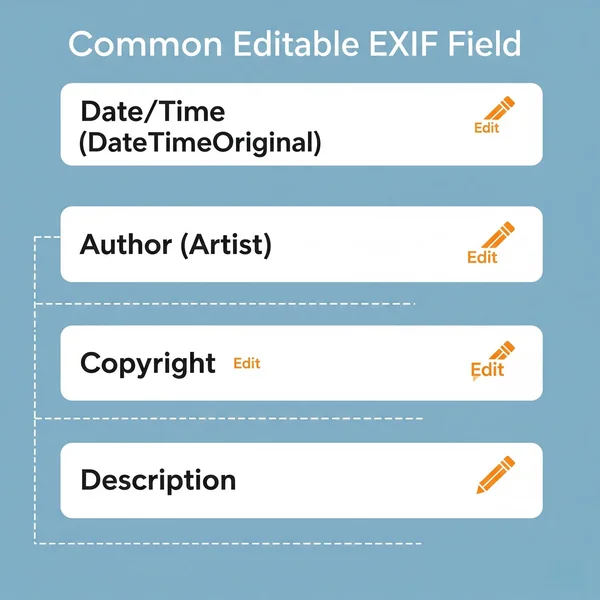
Adding New EXIF Tags (If Supported by the Tool)
Some advanced exif data editor tools might allow you to add new, custom EXIF tags if the standard doesn't already cover your needs, though this is less common for basic editors.
Understanding Read-Only vs. Writable EXIF Tags
It's important to know that some EXIF tags are considered read-only EXIF by many tools, especially those hardcoded by the camera during capture (like shutter speed or aperture used for that specific shot). While technically some tools could alter almost anything, changing fundamental capture data is generally not advisable as it misrepresents the original shot. Most legitimate editing focuses on writable tags like descriptive or copyright information.
How to Edit EXIF Data: Tools and Methods
So, how to edit EXIF data? You have several options, from desktop software to online solutions.
Using Desktop Software (e.g., Adobe Lightroom, ExifTool GUI)
Powerful desktop EXIF editor applications like Adobe Lightroom, Capture One, or dedicated utilities built around ExifTool (like ExifTool GUI) offer comprehensive EXIF editing capabilities. These are often preferred for professional photo workflow and batch editing.
Leveraging an Online EXIF Editor
For quick changes or if you don't want to install software, an exif editor online can be convenient. When choosing an online tool, prioritize security and ensure you understand how it handles your files (e.g., client-side processing is best for privacy). While some platforms are dedicated editors, an online EXIF viewer is an indispensable first step to see what data needs changing before you commit to an editor.
(Note: The primary function of some online EXIF tools might be viewing, while others offer robust editing. Always verify the capabilities of the specific tool you are using. If a tool like an EXIF data platform offers direct editing, it simplifies the process. If not, it's still vital for inspecting data before using a separate editor.)
Step-by-Step: Using an EXIF Editor (General Process)
The general EXIF editor steps are similar across most tools:
- Open Your Image in the Editor: Load the photo you want to modify.
- Locate and Select the EXIF Fields to Modify: The editor will display the EXIF data, allowing you to find the tags you wish to update exif information for.
- Input New Values or Make Changes: Type in your corrections or new information.
- Save the Changes (Overwrite Original or Save as New Copy): This is a critical step. It's highly recommended to save changes as a new copy to preserve your original file.
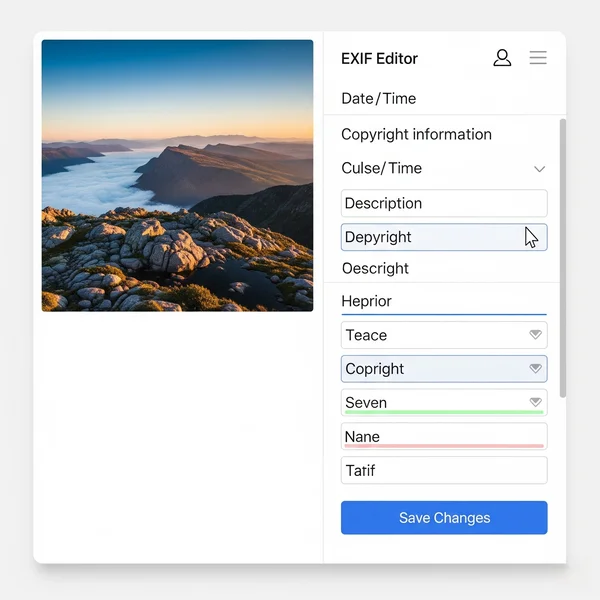
Batch Editing EXIF Data for Multiple Photos
For managing large collections, look for tools that support batch editing EXIF. This allows you to apply the same changes (e.g., adding copyright information) to many photos at once, saving significant time.
Important Considerations and Limitations When Editing EXIF Data
While editing EXIF data is powerful, there are important EXIF editing limitations and considerations:
Impact on File Integrity and Originality (Potential for "Spoofing")
Modifying EXIF data, especially core capture details, can raise questions about file integrity and authenticity. It's technically possible to engage in EXIF spoofing (making a photo appear to be something it's not).
Overwriting Original Data: Always Keep a Backup!
This cannot be stressed enough: always backup original photos before making any EXIF modifications. If you overwrite the original and make a mistake, the original metadata might be lost permanently.
Software Compatibility and EXIF Standard Adherence
Different software might interpret or write EXIF data slightly differently. While the EXIF standard aims for consistency, ensure your chosen exif editor tool adheres well to it to maintain software compatibility.
Ethical Implications of Modifying Certain EXIF Fields
Consider the ethical EXIF editing implications. Changing a timestamp to misrepresent an event or altering authorship details without permission is unethical and potentially fraudulent. Use EXIF editing responsibly.

Empower Your Photo Workflow by Effectively Editing EXIF Data
Effectively editing EXIF data can significantly enhance your photo workflow, improve metadata management, and help protect your rights. Whether you're correcting timestamps, adding copyright, or organizing your archive, the ability to modify photo metadata is a valuable skill.
Ready to take full control of your photo metadata? First, understand what's there by using an EXIF data analysis tool. Then, if changes are needed, proceed armed with knowledge. What EXIF information do you find yourself needing to edit most often? Share your use cases in the comments!
Your Questions About Modifying Photo Metadata Answered
Here are some common questions about the ability to change exif data:
Can I change the camera model listed in EXIF data?
Technically, some advanced tools might allow this, but it's generally not recommended as it misrepresents the photo's origin. Most standard EXIF editors focus on descriptive or user-added fields rather than fundamental hardware-recorded data.
Is it possible to add GPS coordinates to a photo that doesn't have them?
Yes, many exif data editor tools allow you to manually add exif data to photo files, including GPS coordinates (latitude, longitude, altitude), if you know the correct location. This is useful for photos taken with cameras without GPS.
Will editing EXIF data affect how my photos look?
No. EXIF data is metadata stored separately from the image pixel data. Editing EXIF information will not change the visual appearance or quality of your photograph.
What's the best free EXIF editor online or for desktop?
The "best" depends on your needs. For powerful desktop editing, ExifTool (often with a GUI frontend) is highly regarded and free. For exif editor online options, look for tools that prioritize security and ease of use. Before editing, always ensure you can clearly view the existing data, perhaps with a dedicated online EXIF reader.
How can I be sure an online EXIF editor is safe to use?
Is it safe to use an online EXIF editor? Prioritize tools that process files client-side (in your browser) without uploading your images to their servers. Read their privacy policies. If a tool requires uploads, understand their data handling practices before proceeding.