EXIF Data Forensics: Verify Photo Authenticity with an Online EXIF Reader
In the digital age, a picture may be worth a thousand words, but its hidden metadata can tell the entire story—a story of truth, tampering, and origin. For investigators, journalists, and technical experts, discerning fact from fiction in visual media has become a critical challenge. The key lies in understanding and analyzing the data embedded within the image file itself. This guide provides a deep dive into exif data forensics, the science of examining this metadata to verify a photo's authenticity. What if you could uncover the hidden story behind any image?
The process of digital forensics requires tools that are not only powerful but also secure, ensuring that sensitive evidence is never compromised. That's why a client-side solution is paramount. With a secure [online exif reader], you can conduct preliminary investigations without ever uploading a file, keeping your data completely private.
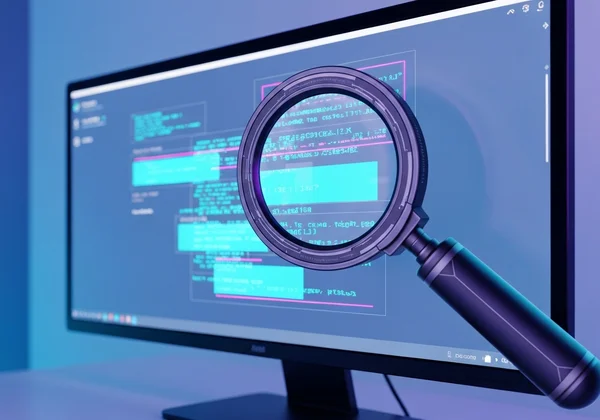
Understanding EXIF Data Forensics & Why an Online EXIF Reader is Important
EXIF (Exchangeable Image File Format) data forensics is the practice of extracting, analyzing, and interpreting the metadata automatically generated and stored by a digital camera, smartphone, or scanner within an image file. This data acts as a digital fingerprint, providing a detailed record of the image's creation. Its importance in modern investigations cannot be overstated, as it can help establish timelines, verify locations, identify source devices, and detect manipulation.
From legal cases where a photo's timestamp is crucial evidence to journalistic fact-checking that requires source verification, EXIF data provides a foundational layer of truth. It offers objective, machine-generated information that is often more reliable than the visual content of the image itself, which can be easily altered.
The Core of Image Truth: Essential EXIF Tags for Investigation
When conducting a forensic analysis, not all metadata tags are created equal. Certain fields provide more valuable insights than others. Understanding these essential tags is the first step toward effective metadata analysis.
-
MakeandModel: These tags identify the manufacturer (e.g., Apple, Canon) and specific model (e.g., iPhone 14 Pro, EOS R5) of the device that captured the image. This is fundamental for confirming if an image could have been taken by a specific device. -
DateTimeOriginal: This is one of the most critical tags. It records the exact date and time the photo was taken. Unlike file system timestamps (e.g., "Date Created"), this value is embedded within the image data and is more difficult to alter without leaving traces. -
Software: This field reveals the software used to process or edit the image. If a photo claimed to be an unaltered original shows "Adobe Photoshop" in this tag, it immediately raises a red flag. -
GPSInfo: If location services were enabled on the capturing device, this set of tags stores precise GPS coordinates (latitude, longitude, and sometimes altitude), providing verifiable proof of where the photo was taken.

EXIF vs. Other Metadata: IPTC & XMP in Authenticity Checks
While EXIF is the cornerstone of forensic analysis, it’s not the only type of metadata. IPTC (Information Interchange Press Council) and XMP (Extensible Metadata Platform) also play important roles. Understanding their differences is key to a comprehensive image integrity check.
- EXIF: Primarily stores technical, camera-generated data about the shot itself.
- IPTC: A standard created for photojournalists, it contains descriptive information like captions, keywords, creator credits, and copyright notices. This data is typically added manually post-capture.
- XMP: Developed by Adobe, XMP is a more modern and flexible standard that can store a wide range of information, including EXIF, IPTC, and custom data like edit history.
In an investigation, comparing these metadata types can reveal inconsistencies. For instance, if the IPTC credit lists one photographer but the EXIF Make and Model point to a completely different type of camera system, further scrutiny is required. You can [view exif data] from all these standards using a capable tool.
How to Verify Photo Authenticity Using EXIF Data
Verifying a photo's authenticity involves a systematic examination of its metadata for signs of manipulation and inconsistencies. This process is less about a single "gotcha" and more about building a complete picture from all available data points. Using a dedicated exif reader allows you to scrutinize every data point methodically. A reliable [photo metadata viewer] is your primary tool for this task.
Detecting Signs of Image Tampering in Metadata
Manipulating an image often leaves subtle but detectable traces in its metadata. An investigator should be alert for several red flags that suggest tampering.
- Missing or Stripped Data: A complete lack of EXIF data, especially from a source that should have it (like a smartphone photo), is highly suspicious. Social media platforms often strip metadata for privacy, but an original file should have it.
- Inconsistent Software Tags: As mentioned, a
Softwaretag showing editing software like Photoshop or GIMP on a supposedly "raw" image is a clear indicator of post-processing. - Mismatched Timestamps: The EXIF standard contains multiple timestamp fields (
DateTimeOriginal,DateTimeDigitized,ModifyDate). If these values do not align logically, it may indicate tampering. For example, theModifyDateshould not be earlier than theDateTimeOriginal.
Cross-Referencing Metadata Fields for Integrity & Consistency
The most powerful forensic technique is cross-referencing. By comparing different metadata fields against each other and against the image content, you can build a strong case for or against authenticity.
For example, check if the lighting in the photo (shadows, sun position) is consistent with the DateTimeOriginal and the GPSInfo location for that time of day. Does the camera Model listed in the EXIF data match the unique characteristics of images produced by that camera (e.g., sensor noise patterns, lens distortion)? These deep-level checks require expertise but provide powerful validation. To get started, you can [check exif data] instantly.

Uncovering Original Photo Timestamps and Location Data
Two of the most frequently contested facts about a digital photo are when and where it was taken. EXIF data provides direct answers to these questions, making timestamp verification and location mapping central to many investigations. A powerful exif data reader makes this process simple and accessible.
The Role of DateTimeOriginal and GPSInfo Tags
The DateTimeOriginal tag is the digital equivalent of a photo's birth certificate. It is recorded by the camera's internal clock at the moment of capture. While it can be altered with specialized software, doing so without leaving other traces is difficult. An analyst must always check this tag first when establishing a timeline.
The GPSInfo tags, when present, offer undeniable proof of location. These tags store a series of values corresponding to latitude, longitude, and sometimes even altitude and direction. This data can be cross-referenced with mapping services to place the image at a specific point on Earth, a crucial step in any forensic investigation. You can perform this analysis with a [free exif viewer].
Identifying Source Devices and Software from EXIF
Confirming the source device is another critical aspect of verifying authenticity. The Make (e.g., "SONY") and Model (e.g., "ILCE-7M3") tags create a specific device signature. This information can be used to corroborate a subject's story or to link multiple photos to a single device.
Furthermore, the Software tag can reveal the firmware version of the camera or the operating system of a smartphone. This granular detail can help narrow down the timeframe of a photo's creation or expose inconsistencies if, for example, the firmware version listed wasn't released until after the photo was allegedly taken.
Leveraging a Secure Online EXIF Reader for Forensic Analysis
When conducting forensic analysis, the integrity and confidentiality of the evidence are non-negotiable. Using online tools that require you to upload sensitive files to a third-party server introduces unacceptable risks. This is where a client-side online EXIF reader provides a decisive advantage for any serious investigator.
Client-Side Processing: The Absolute Privacy Advantage in Investigations
This online EXIF reader operates entirely on the client side. This means that when you drag and drop an image, all processing happens directly within your browser. The image file never leaves your computer and is never uploaded to any server.
This "no upload" architecture offers absolute privacy and security, making it the ideal tool for preliminary analysis of confidential or legally sensitive images. You can conduct your investigation with the peace of mind that your evidence remains secure. This commitment to privacy is why professionals should [start their analysis] with our tool.

Step-by-Step: Analyzing Photo Metadata with Our Tool
Using our online EXIF reader is straightforward, efficient, and secure. Follow these simple steps to begin your investigation in seconds:
- Open the Tool: Navigate to our homepage.
- Load Your Image: Drag your image file directly onto the designated area or click to select it from your computer. There is no upload process.
- Analyze the Report: Instantly, a comprehensive and structured report of all available metadata—including EXIF, IPTC, and XMP—is displayed.
- Conduct Your Check: Scroll through the data to find the critical tags discussed in this guide:
DateTimeOriginal,GPSInfo,Make,Model, andSoftware. Cross-reference the values to build your analysis.
Empowering Your Investigations with Precise EXIF Data Insights
EXIF data is an indispensable resource for anyone seeking to verify the authenticity of a digital photograph. From establishing timelines with original timestamps to pinpointing locations with GPS data and detecting manipulation through software tags, this hidden information provides the objective evidence needed for rigorous analysis.
However, the power of this data can only be harnessed with the right tools. Security, privacy, and comprehensive data support are essential. By leveraging a client-side tool, you ensure that your sensitive investigations remain confidential. Ready to unveil the truth hidden in your images? Start your forensic analysis securely and instantly with our tool today.
Frequently Asked Questions on EXIF Data Forensics
How to read EXIF data for forensic purposes effectively?
Effective forensic reading involves a systematic approach. Start by using a reliable and secure online exif reader like our tool to extract all metadata. Focus on key tags like DateTimeOriginal, GPSInfo, Make, Model, and Software. Most importantly, cross-reference these data points for consistency to build a complete and accurate picture of the image's history.
Does EXIF data show location that can be used as evidence?
Yes, if the capturing device had location services enabled, the GPSInfo tags in the EXIF data will contain precise geographic coordinates. This data is often considered strong circumstantial evidence for placing a photograph at a specific location at a specific time, though it must be corroborated with other evidence for legal proceedings.
How to find the original metadata of a photo if it's been edited or manipulated?
Finding original metadata after manipulation can be challenging. If an image was simply edited and saved, the Software tag will often reveal the editor used, while DateTimeOriginal may remain intact. However, if an attacker intentionally uses specialized tools to strip or alter the metadata, recovering the original data from that file alone is nearly impossible without a separate, unaltered copy of the original image.
What is the best free EXIF viewer for digital forensics and privacy?
The best free EXIF reader for forensics is one that prioritizes privacy and provides comprehensive data. A tool that operates entirely on the client side is an excellent choice because it means your files are never uploaded to a server. This "no upload" approach guarantees absolute privacy, a critical requirement for handling sensitive digital evidence. You can [try our free tool] to see for yourself.
Can EXIF data be definitively used as legal evidence in court?
EXIF data can be and has been submitted as evidence in legal proceedings. However, its admissibility and weight depend on the jurisdiction and the specific circumstances of the case. An expert witness is typically required to explain the data's significance and to demonstrate that it has not been tampered with. It is usually considered corroborating evidence rather than definitive proof on its own.