Exif Reader: Check Photo Location Data for Online Sales Privacy
Selling items online requires trust, but are you accidentally revealing too much? Hidden GPS data in your photos can expose your home, business, or other sensitive locations, turning a simple sale into a potential privacy nightmare. If you've ever wondered how to check photo for location data, you're in the right place. Learn how to easily protect yourself with a quick, secure, and free online EXIF viewer.
The Hidden Risk: GPS Data & Your Online Listings
When you list an item for sale, you're focused on getting the best price, not on digital forensics. However, the photos you take with your smartphone or digital camera often contain a hidden layer of information called metadata. This data, specifically the location tags, can create a serious privacy risk when you're dealing with strangers online. Understanding this risk is the first step toward protecting yourself.

What is Geotagging and Why Does it Matter for Sellers?
Geotagging explained is simple: it's the process of adding geographical identification to your media. Most modern smartphones automatically embed precise GPS coordinates into every photo you take. While this is great for organizing your personal albums, it becomes a liability for online sellers. This embedded data, part of the EXIF (Exchangeable Image File Format) standard, can pinpoint the exact location where the photo was taken, often down to a few feet. For a seller, this could mean unintentionally broadcasting your home address, storage unit location, or daily routine to the entire internet.
Real-World Dangers: From Stalking to Property Scams
The online selling risks associated with geotagged photos are not theoretical. A seemingly innocent photo of a bicycle in your driveway could reveal your home address to a potential thief. A picture of a high-value item inside your apartment could give scammers information about your living situation. Malicious individuals can use this data for stalking, planning break-ins, or even creating elaborate property scams. By posting a photo with location data intact, you are handing strangers a digital map to your personal space without ever realizing it.
Common Platforms: eBay, Craigslist, Facebook Marketplace & Beyond
You might assume that major platforms handle this for you. While some social media sites strip metadata upon upload, many classifieds and marketplace platforms do not. When considering selling platforms metadata policies, it's safer to assume the data remains. Platforms like Craigslist, and often even Facebook Marketplace or eBay, can leave the original metadata attached to your images. This inconsistency means the only person you can truly rely on to protect your privacy is you. Before you upload to any platform, performing a quick check is a non-negotiable step for safe online selling.
Step-by-Step: How to Check Photo Location Data Instantly
Fortunately, verifying your photos for hidden GPS data is easier than you think. You don't need to download clunky software or have any technical expertise. A simple, browser-based tool can give you peace of mind in seconds. It’s a crucial pre-listing check that should become part of every seller's routine.
Using Exif Reader: Your Privacy-First Online Solution
The best way to perform an exifreader gps check is with a tool designed for security. Exif Reader is a free online tool that allows you to instantly see all the hidden metadata in your images. The process is straightforward:
- Navigate to the ExifReader.org homepage.
- Drag and drop your photo directly onto the page or click to select a file from your computer.
- Instantly, the tool will display all the EXIF data contained within your image without ever uploading it.
This simple action takes less than ten seconds and provides a comprehensive report on what your photo is secretly telling the world.
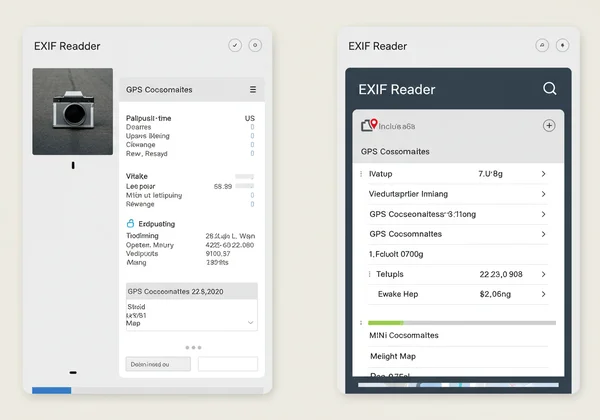
Identifying GPS Coordinates and Map Links in Your Images
Once you've loaded your image into the tool, the gps metadata identification is easy. Scroll through the displayed data and look for a "GPS" section. If your photo is geotagged, you will see precise latitude and longitude coordinates. Many viewers, including Exif Reader, even provide a convenient link that opens these coordinates directly in Google Maps. Seeing your home pinpointed on a map from a simple product photo is a powerful reminder of why this check is so important. If you don't see a GPS section, your photo is clean and safe to post.
No Uploads, Maximum Security: How ExifReader Protects Your Data
The most critical feature of Exif Reader is its commitment to your privacy through client-side exif processing. What does this mean? Unlike other online tools that require you to upload your images to their servers, our tool processes everything directly within your web browser. Your photo never leaves your computer. This eliminates any risk of your images being stored, analyzed, or compromised by a third party. This no-upload approach makes it the most secure method to check your images and is the core of its trustworthy design.
Protecting Your Privacy: What to Do After Checking Your Photos
Discovering that your photos contain location data is the first step. The next is taking action to ensure your privacy is protected before you post your listing. Even though our tool is a viewer, not an editor, the information it provides empowers you to take the necessary steps using tools already available to you.
Options for Stripping Location Data Before You Post
If you find GPS data, you have several easy options to delete gps data from photos.
-
On Windows: Right-click the photo file, go to
Properties>Details, and click "Remove Properties and Personal Information." You can then choose to create a copy with all metadata removed. -
On Mac: Open the photo in the
Previewapp, go toTools>Show Inspector, click the(i)tab, then theGPStab, and finally "Remove Location Info." -
On Mobile: The easiest method is often to take a screenshot of the photo and post the screenshot instead. Screenshots typically do not contain the original EXIF metadata.
![]()
Best Practices for Sharing Photos Safely Online
Beyond checking individual photos, adopting good habits can significantly improve your security. Follow these online photo privacy tips to stay safe:
-
Turn Off Geotagging: Go into your smartphone's camera settings and disable location tagging for future photos.
-
Use a Neutral Background: Take photos of items for sale against a plain wall or backdrop that doesn't reveal details about your home or neighborhood.
-
Check Every Time: Even if you think geotagging is off, make it a habit to run every photo through a secure checker before posting.

Always Verify: A Final Check Before Your Listing Goes Live
The golden rule of online selling privacy is "trust but verify." After you've attempted to remove the location data using one of the methods above, perform one last pre-upload photo check. Drag the new, supposedly clean version of the photo into Exif Reader. This final verification ensures the removal process was successful and that you are posting an image that is completely free of sensitive location information. This step takes only a few seconds but offers complete peace of mind.
Take Control: Protect Your Privacy Today
Don't let hidden data expose you or compromise your privacy when selling items online. A simple photo contains far more information than meets the eye, and GPS coordinates can put your personal security at risk. With user-friendly, secure tools like the privacy-first viewer, securing your personal information and ensuring your photos are safe to share is simple and quick. Take control of your digital footprint and protect yourself today before you post your next online listing.
Frequently Asked Questions About Photo Location Data & Online Sales
Does EXIF data always show location?
No, not always. Location data (geotagging) is only included if the camera's GPS function was enabled when the photo was taken. However, many smartphones enable this by default, so it's critical to check your images to be sure.
How can I remove GPS location data from my photos before selling them?
You can remove GPS data using built-in features on Windows and macOS, as described above. The simplest method for mobile users is often to take a screenshot of the photo and upload the screenshot, as this new file typically won't contain the original metadata. Always verify the new file with an online tool before posting.
Do online marketplaces like eBay or Craigslist automatically strip metadata?
Policies vary and can change without notice. Some platforms may strip some metadata, but others may not. Relying on the platform is a gamble with your privacy. The safest approach is to ensure your photos are clean of sensitive data before you upload them anywhere.
Is Exif Reader truly secure for checking my photo's location data?
Yes. Its security comes from its client-side processing model. Your photos are never uploaded to a server; all analysis happens locally in your browser. This means the file never leaves your computer, making it a completely private and secure way to view photo data.
Can someone track my home address from a photo I post online?
Absolutely. If your photo contains geotagged GPS coordinates and was taken at your home, anyone who accesses that data can input it into a map service and find your exact location. This is one of the most significant privacy risks for online sellers, making it essential to check your photos before you share them.