Master Landscape Photography: Use an EXIF Reader to Analyze & Improve Your Shots
Ever wished you could decode the magic behind those breathtaking landscape photos? What if you could see the precise camera settings master photographers used to capture their stunning images? This guide reveals how EXIF data can be your secret weapon, turning those wishes into actionable steps to dramatically improve your own landscape photography. It's the hidden information embedded in every digital photo—aperture, shutter speed, ISO, and more—that provides the blueprint for greatness. By learning to read it, you can elevate your own masterpieces. Ready to begin? You can view exif data on any photo right now.
Why EXIF Data is Your Secret Weapon in Landscape Photography
Understanding the technical decisions behind a great photograph is the first step toward replicating that success. EXIF data is the bridge between seeing an inspiring image and knowing how it was made. It demystifies the process, turning a magical shot into an achievable goal. For landscape artists, this information is particularly crucial, as the interplay of light and environment demands precise technical control.
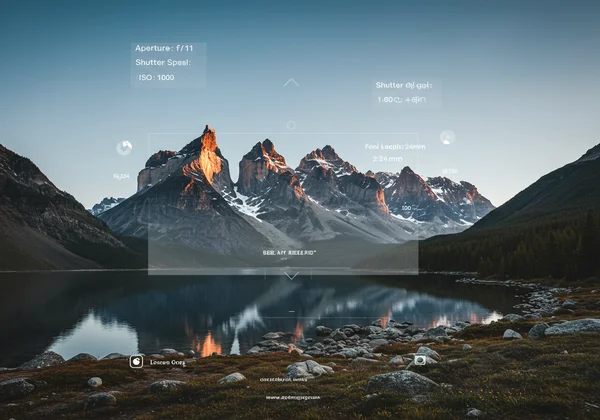
What EXIF Data Reveals About Camera Settings
At its core, Exchangeable Image File Format (EXIF) data is a log of your camera’s brain at the moment you pressed the shutter. It records a wealth of information, but for a landscape photographer, a few key tags are pure gold:
- Aperture (F-stop): This tells you how wide the lens opening was. For vast landscapes, you'll often see smaller apertures (e.g., f/8 to f/16) used to achieve a deep depth of field, keeping everything from the foreground flowers to the distant mountains tack sharp.
- Shutter Speed: This reveals how long the sensor was exposed to light. A fast shutter speed freezes action, while a slow one creates beautiful motion blur, perfect for smoothing out waterfalls or capturing the movement of clouds.
- ISO: This measures the sensor's sensitivity to light. In bright daylight, landscape shots usually have a low ISO (e.g., 100 or 200) to maximize image quality and minimize noise.
- Focal Length: This indicates the lens's zoom setting. A wide-angle lens (e.g., 16-35mm) is common for expansive scenes, while a telephoto lens (e.g., 70-200mm) can be used to compress perspective and isolate distant features.
By analyzing these four pillars, you can reverse-engineer the photographer's technique.
Understanding the Photographer's Vision and Intent
EXIF data does more than just list numbers; it tells a story about creative intent. A slow shutter speed wasn't an accident; it was a deliberate choice to convey movement and serenity. A tiny aperture was selected to immerse the viewer in a scene with infinite sharpness. When you check photo metadata, you gain access to the photographer’s thought process. This allows you to move beyond simply copying settings and start understanding why those settings were chosen, empowering you to apply that same logic to your own unique scenes and artistic vision.
How to Read and Analyze EXIF Data for Landscape Shots
Accessing this powerful data is easier than you might think. You don’t need to install clunky, expensive software or risk your privacy by uploading your images to unknown servers. A powerful, secure online tool can give you instant access to all the metadata you need, directly within your browser. This approach is perfect for quickly analyzing your own shots or images you've found online for inspiration.
Using Our Free Online EXIF Viewer
The simplest and most secure way to check metadata is with a client-side tool like ExifReader.org. "Client-side" means all the processing happens on your computer; your image file is never uploaded to a server. This guarantees absolute privacy and security for your photos.
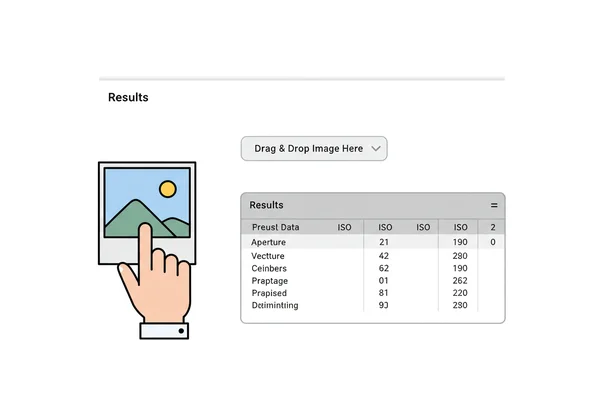
The process is straightforward:
- Visit the tool's homepage.
- Drag and drop your image file (or one you've downloaded) directly onto the page.
- Instantly, the tool will display all the embedded EXIF, IPTC, and XMP data in a clean, organized format.
There’s no software to install and no accounts to create. It’s a completely free and private way to get the information you need to grow as a photographer.
Step-by-Step Analysis: Deconstructing a Landscape Photo
Once you have the data in front of you, what should you look for? Here’s a simple workflow for analyzing an inspiring landscape shot:
- Check the Exposure Triangle: Start with Aperture, Shutter Speed, and ISO. Do they make sense for the scene? For a bright, static landscape, you'd expect a low ISO, a mid-to-small aperture, and a corresponding shutter speed.
- Examine the Focal Length: Was a wide-angle or telephoto lens used? This informs the composition and perspective.
- Note the Date and Time: The timestamp can give you clues about the lighting conditions (e.g., golden hour, blue hour, midday sun).
- Look at the Camera and Lens Model: Understanding the gear used can be helpful, but don't get discouraged if it's high-end equipment. The principles of exposure and composition are universal. You can discover the details behind any shot.
Practical Application: Learning to Improve Photography Skills
Knowledge is only powerful when applied. Now that you know what to look for and how to find it, let's explore how to translate that information into better photos in the field. The goal is to build an internal library of technical solutions for different creative challenges you encounter.
Case Study 1: Capturing Deep Depth of Field (e.g., Mountains)
Imagine you're looking at a stunning photo of the Rocky Mountains where the wildflowers in the foreground are just as sharp as the distant peaks. You use an online exif reader and discover the settings were: Aperture: f/11, ISO: 100, Focal Length: 18mm.

- The Insight: The key here is the f/11 aperture. This small opening created a massive depth of field, ensuring front-to-back sharpness. The low ISO maintained pristine image quality.
- Your Application: Next time you're shooting a grand vista, you know to switch your camera to Aperture Priority mode, set your f-stop to f/11 or even f/16, keep your ISO low, and let the camera determine the shutter speed.
Case Study 2: Mastering Motion Blur (e.g., Waterfalls or Clouds)
You find a mesmerizing photo of a waterfall where the water looks like silky-smooth ribbons. The EXIF data reads: Shutter Speed: 2 seconds, Aperture: f/16, ISO: 100.

- The Insight: The 2-second shutter speed is the hero of this shot. It was long enough to blur the water's movement into a beautiful streak. The f/16 aperture was necessary to prevent overexposure during the long shutter time, and the photographer likely used a tripod to keep the rest of the scene sharp.
- Your Application: To replicate this effect, you'll need a tripod. Put your camera in Shutter Priority or Manual mode, set the shutter speed to 1-2 seconds, and use a small aperture and low ISO to get the correct exposure. If it's too bright, you might also need a Neutral Density (ND) filter. Analyzing EXIF data helps you prepare for these scenarios. Start analyzing now and see for yourself.
Translating Insights to Your Gear and Style
The ultimate goal is not to become a carbon copy of another photographer but to absorb their techniques into your own unique style. Use EXIF data as a starting point. If your lens isn't as sharp at f/16, maybe you'll find f/11 is your sweet spot. If your camera handles high ISOs well, perhaps you can shoot waterfalls handheld in lower light. The data provides the recipe; it's up to you to add your own flavor. Try our tool to explore the settings behind your favorite photos.
Your Journey to Better Landscape Photography Starts Now
Unveiling the secrets hidden within EXIF data can transform your approach to landscape photography. It's like having a master photographer whispering their settings in your ear for every shot you admire. By analyzing the precise settings used in inspiring shots, you gain a deeper understanding of exposure, composition, and artistic intent. This knowledge empowers you to take control of your camera and intentionally create the images you've always envisioned.
Ready to start your journey of discovery and improve your photography skills? Visit ExifReader.org today to instantly and securely analyze any photo's metadata. Uncover the hidden story behind the pixels and start applying those lessons to your own work. The mountains and waterfalls are waiting.
Frequently Asked Questions About EXIF Data and Landscape Photography
What is EXIF data and why is it important for photographers?
EXIF (Exchangeable Image File Format) is metadata automatically embedded into image files by digital cameras. It's crucial for photographers because it contains a detailed record of the camera settings used for a shot, such as aperture, shutter speed, ISO, focal length, and more. This information is invaluable for learning, analysis, and improving your own techniques.
How can I read EXIF data from my own landscape photos or those I admire?
The easiest and most private method is to use a free, browser-based tool. This allows you to simply drag and drop an image file to instantly see all its metadata without ever uploading your photo to a server, ensuring your privacy is completely protected.
Does EXIF data reveal the exact GPS location of a landscape photo?
Yes, if the camera or smartphone used to take the photo had its location services enabled, the EXIF data will often contain precise GPS coordinates. This can be great for remembering a location, but it's also a privacy concern. You should always be mindful of this when sharing photos online.
What are common EXIF settings to look for in stunning landscape images?
Typically, you'll find a low ISO (100-400) for maximum quality, a small aperture (f/8-f/16) for deep depth of field, and a shutter speed that properly exposes the scene. For creative shots like silky water, look for very slow shutter speeds (1 second or longer) combined with a small aperture.
What is the Best Free Online EXIF Viewer for Landscape Photographers?
For photographers who value privacy, speed, and ease of use, a client-side tool like ExifReader.org is an excellent choice. Its key advantage is that it processes all data locally in your browser, meaning your photos are never uploaded. This makes it a perfectly safe and efficient tool for analyzing your own work and inspirational images without any risk.