Online EXIF Reader: Check Product Photos for Hidden Location Data
Are you getting ready to sell items on eBay, Facebook Marketplace, or Craigslist? You’ve cleaned the item, found the perfect lighting, and snapped some great-looking product photos. But before you upload them, you need to know about a hidden risk that could expose your personal privacy. Your photos could be broadcasting your exact location to the world without you even knowing. This hidden information, stored in your image's metadata, can be a serious threat to your safety. How can you use an exif reader to check if your photos contain this hidden data?
Fortunately, there’s a simple, free, and completely private way to find out. By using an online exif reader, you can see exactly what information is attached to your images. It’s a crucial step for ensuring your photo privacy selling online is protected. This guide will walk you through why this happens, how to check your photos with an image metadata viewer, and the best practices for safe online selling.
The Hidden Risk: Why Your Product Photos Have Location Data
Most people are completely unaware that their digital photos act like a diary, recording technical details every time they press the shutter. This stored information is called EXIF data, and while much of it is harmless technical information like camera settings, it often includes something far more sensitive: your precise GPS location. A quick check with an exif data reader can reveal this.

How Mobile Phones Embed GPS into Photos by Default
The culprit is usually the smartphone in your pocket. By default, both iPhone and Android devices have camera settings enabled to "geotag" every photo you take. This feature is designed to help you organize your pictures by location, creating albums of your vacation or remembering where you took a specific shot.
While useful for personal memories, this becomes a major EXIF data risk when you’re selling items from home. If you take a picture of a laptop on your dining room table, the photo’s embedded GPS coordinates could point directly to your home address. Anyone who knows how to access this data can find out where you live, turning a simple online sale into a potential safety issue. You can check your photos now to see this data for yourself.

The Dangers of Leaking Your Home Address on eBay or Facebook Marketplace
Posting a photo with embedded location data on a public platform is like attaching a map to your front door. The risks associated with this accidental privacy leak are real and serious. Malicious individuals could use this information to plan a theft, especially if you are selling high-value items like electronics, jewelry, or collectibles. They know what you have and exactly where to find it.
Beyond theft, there is the risk of stalking or harassment. Exposing your home address gives strangers an unacceptable level of access to your personal life. Protecting your facebook marketplace privacy and safety on other platforms is paramount. The good news is that checking for this data is easy and takes only a few seconds with the right exif reader.
Unmasking Hidden Data: How to Use an EXIF Reader to Check Your Photos for Geotags
You don't need to be a tech expert to uncover the hidden data in your images. With a secure exif reader, you can instantly see all the metadata attached to your photo, including any location tags. This is where our Exif Reader tool comes in. It’s a powerful exif viewer designed with your privacy as the top priority.
Unlike other services that require you to upload your files to their servers, our exif reader processes everything directly within your web browser. This means your photos never leave your computer, guaranteeing that your data remains 100% private and secure.
Step-by-Step: Using Our Online EXIF Reader to Reveal Image Location
Checking your photos for location data is incredibly simple. Here’s how you can do it in under a minute using our free online tool:
- Open the Tool: Navigate to the ExifReader.org homepage. You'll see a large box where you can add your image.
- Add Your Photo: You can either drag and drop your product photo directly into the box or click on it to browse and select the file from your computer.
- Instantly View the Data: The moment you select the photo, the tool will analyze it right in your browser and display all the EXIF data it contains. There is no upload process and no waiting time.
It’s that fast and that secure. You can immediately scroll through the results to see if any location information is present.
What to Look For: Identifying GPS Coordinates and Location Tags
Once the EXIF data is displayed, it might look a bit technical, but finding the location information is straightforward. Scroll down to the "GPS" section. If your photo has been geotagged, you will see specific fields listed:
- GPS Latitude: This is the north-south position.
- GPS Longitude: This is the east-west position.
These two pieces of data form the exact coordinates of where the photo was taken. Many exif reader tools, including ours, will also provide a convenient link to view this location on a map, making it undeniably clear what information is being shared. If you see these fields, your photo contains location data that you should remove before posting it online. You can reveal hidden data with just one click using a reliable image exif viewer.
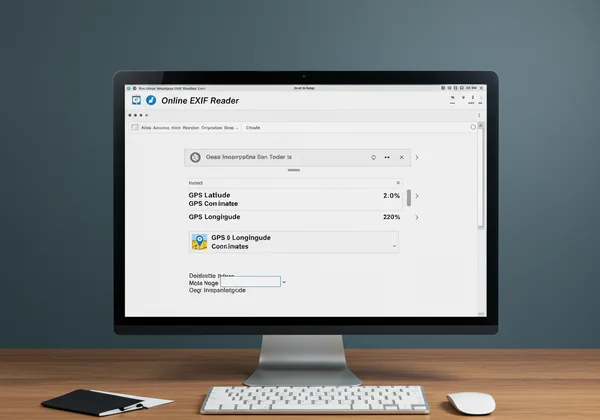
Protecting Your Privacy: Best Practices Before Selling Online
Discovering location data in your photos can be alarming, but managing it is straightforward. Now that you know how to check for it, the next step is to ensure you only share photos that are free of sensitive information.
Removing EXIF Data: Essential Steps for Safe Sharing
Once you have used an online exif reader like our online EXIF viewer to confirm the presence of location data, you should remove it. It's important to note that our tool is an exif viewer designed for safe and private inspection, not an editor.
To remove metadata, you can use built-in tools on your computer:
- On Windows: Right-click the photo file, go to
Properties>Details, and click "Remove Properties and Personal Information." You can then choose to create a copy with all possible metadata removed. - On Mac: Open the photo in the
Previewapp, go toTools>Show Inspector, and click theGPStab. You can then click "Remove Location Info."
For mobile phones, you can either turn off geotagging in your camera's settings before you take pictures or use a third-party app to strip the metadata from existing photos.
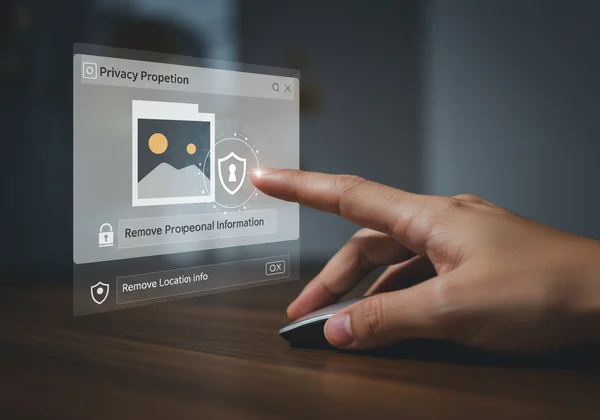
Do Online Platforms (eBay, Facebook) Remove Location Data Automatically?
This is a very common and important question. Most major online platforms, including Facebook, Instagram, and eBay, automatically strip EXIF data from photos when you upload them. They do this to protect user privacy. However, you should not rely on this as your only line of defense.
Firstly, policies can change, and not all platforms do this consistently. Smaller forums, messaging apps, or direct file-sharing methods may leave the metadata completely intact. Secondly, the safest approach is to take control of your own data. By checking your photos yourself with an online exif reader like ours at ExifReader.org before they ever touch a third-party server, you can be 100% certain that you are not accidentally sharing your location. It’s a simple habit that provides complete peace of mind.
Secure Your Sales: A Simple Step for Safer Online Transactions
Your online safety is paramount. Before listing your items, take a quick moment to ensure your product photos aren't inadvertently sharing your location. Using a privacy-first exif reader helps you protect your home and family without hassle. Make checking your photos a routine step for truly secure online transactions. Ready to ensure your peace of mind? Visit ExifReader.org now to check your photos instantly.
Frequently Asked Questions About Photo Privacy & Online Selling
Does EXIF data show location?
Yes, it often does. EXIF data can include precise GPS coordinates (latitude and longitude) if the camera or smartphone that took the picture had location services enabled. This is known as geotagging. You can use a free exif reader to see if your photos contain this hidden data.
How to find the original metadata of a photo?
To find a photo's original metadata, you can use an online exif reader like the one on our website. Simply drag and drop your image file into the tool on the ExifReader.org homepage, and it will instantly display all the embedded EXIF, IPTC, and XMP data without uploading your file, ensuring your privacy.
Does Facebook/Instagram remove EXIF data?
Yes, for the most part. Major social media platforms like Facebook and Instagram typically strip most EXIF data, including GPS location, from photos when they are uploaded to their servers. However, it's always the safest practice to check and remove this data yourself before uploading to be absolutely sure your privacy is protected.
Do screenshots have EXIF data?
Generally, no. Screenshots typically do not contain the detailed EXIF data that a camera-shot photo does. They usually lack information like camera settings, lens details, and, most importantly, GPS location. However, they will have basic metadata like creation date and resolution.
What is the best free exif reader?
The best free exif reader is one that is accurate, fast, and respects your privacy. An exif reader that processes images directly in your browser, like the one you can try right now, is ideal because it means your private photos are never uploaded to a server. This provides the highest level of security and peace of mind.