Online EXIF Reader vs. Desktop: Privacy & Convenience
When you need to look under the hood of a digital photograph, choosing the right online EXIF reader or desktop software can be a critical decision. The hidden data within your images, known as metadata, tells a story about how, when, and where a photo was taken. The tool you choose to read this data is just as crucial as the insights it reveals. What is the best free EXIF viewer? The answer depends on a crucial balance between convenience and, most importantly, privacy.

This guide will compare the traditional desktop software approach with modern online tools. We'll explore the pros and cons of each, with a special focus on a game-changing privacy feature that sets some tools apart. By the end, you'll understand why a secure, browser-based solution is often the superior choice to view exif data securely.
Understanding EXIF Data and Your Viewing Options
Before we compare tools, let's clarify what we're looking for. Every time you snap a picture with a digital camera or smartphone, a block of information is embedded directly into the image file. This is your photo's metadata, and it comes in several forms, including EXIF, IPTC, and XMP.
What is EXIF Data and Why Does it Matter?
EXIF (Exchangeable Image File Format) data is the most common type of metadata. It contains technical details straight from the camera: shutter speed, aperture, ISO, focal length, camera model, and lens used. For photographers, this information is invaluable for analyzing what makes a great shot work. For others, it can contain sensitive information like the exact date, time, and even GPS coordinates of where the photo was taken. That's why understanding and accessing this data is so important for protecting your privacy.
The Need for an Image Metadata Viewer
While your computer's operating system might show you a few basic details, it rarely reveals the full picture. To see everything, including deep technical specs or potential privacy risks like location tags, you need a specialized image metadata viewer. These tools are designed to parse and present all the hidden data in a clear, organized format, allowing you to check photo metadata quickly and efficiently. The real question is whether you should install one on your desktop or use one online.
The Traditional Choice: Desktop EXIF Software
For years, the go-to solution for professionals has been downloadable free EXIF software or paid programs installed directly on their computers. This approach has its place and offers some distinct benefits, but it also comes with significant drawbacks that are becoming more apparent in our privacy-conscious world.
Advantages of Desktop EXIF Viewers
The primary advantage of a desktop application is its ability to function entirely offline. Once installed, you don't need an internet connection to analyze your photos. Some advanced desktop programs also offer powerful batch-processing features, allowing you to view or even edit the metadata of hundreds of images at once. For users working with massive archives without web access, this can be a compelling reason to stick with a traditional exif reader for windows or exif reader for mac.
Key Disadvantages and Privacy Concerns with Desktop Tools
However, the desktop route is not without its hurdles. The first is the hassle of installation. You need to find a reputable program, download it, run the installer, and keep it updated. This can be cumbersome and may introduce security risks if the software isn't from a trusted source. Furthermore, many free desktop tools are bundled with adware or are simply outdated, failing to support modern image formats like HEIC or WebP.
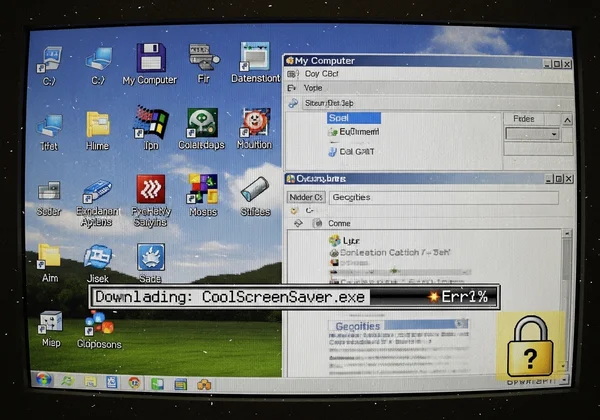
A more subtle but critical concern is privacy. How can you be sure the software isn't communicating with a remote server in the background, sending data about your photos or your usage habits? Unless you're a security expert who can monitor your network traffic, you are placing your trust entirely in the software developer.
The Modern Alternative: Online EXIF Viewers
The rise of powerful web technologies has led to a more convenient and accessible solution: the online exif viewer. These tools run directly in your web browser, eliminating the need for any downloads or installations. They offer instant access from any device, whether it's a desktop, laptop, or tablet. But not all online tools are created equal.
General Benefits of Browser-Based Metadata Tools
The most obvious benefit of browser-based metadata tools is their sheer convenience. You just navigate to a website, and you're ready to go. There’s nothing to install, nothing to update, and they work on any operating system. This makes them ideal for quick checks, whether you're a social media manager needing to find photo location data before posting or a photographer curious about a peer's camera settings. The barrier to entry is virtually zero.
The Critical Privacy Distinction: Server-Side vs. Client-Side
Now, let's look at the most crucial aspect of this comparison. When you use most online tools, you have to upload your photo to their server. Your private image file travels across the internet and is stored, even if temporarily, on someone else's computer. This exposes you to potential data breaches, unauthorized use of your photos, and privacy invasions.
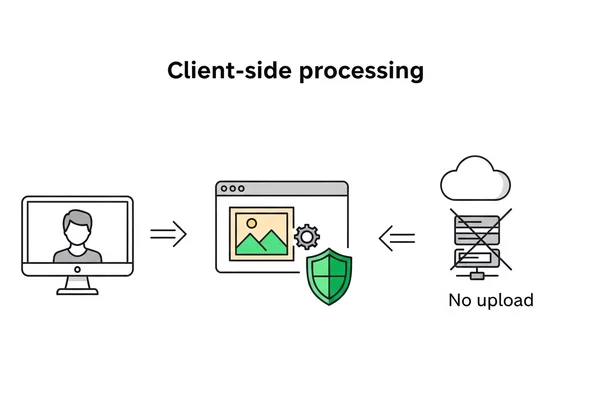
However, a new generation of tools uses client-side processing. This means all the data analysis happens securely within your own browser. The image file never leaves your computer. This architecture provides the convenience of an online tool with a level of privacy that even surpasses most desktop software. It is the gold standard for a secure photo viewer.
Exif Reader: Unveiling the Privacy & Convenience Advantage
This brings us to Exif Reader, a tool that I can confidently recommend because it is built around the client-side model. It effectively combines the best of both worlds—the power to view comprehensive metadata and the absolute assurance of privacy, all wrapped in a simple, accessible online interface.
Absolute Privacy with Client-Side Processing
The number one reason this tool stands out is its commitment to privacy. When you drag and drop a photo onto its homepage, powerful JavaScript code analyzes the file right inside your browser tab. Your photo is never uploaded, never transferred, and never seen by any server. This isn't just a promise; it's a technical guarantee. For anyone concerned about personal location data, client information, or copyrighted images, this feature is non-negotiable. You can experience true privacy while dissecting your image data.
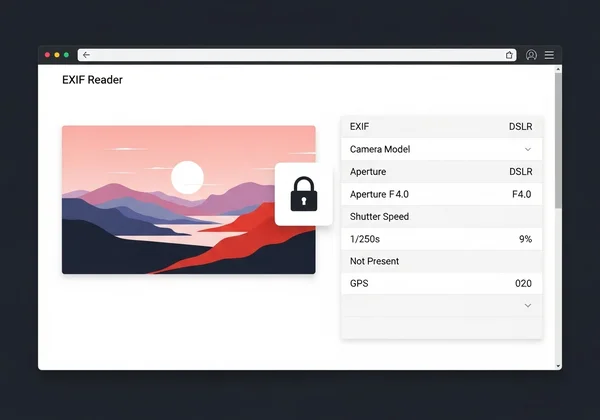
Unmatched Convenience and Accessibility
Exif Reader makes the process incredibly smooth and easy. There is no sign-up, no software to download, and no paywall. It's a completely free exif viewer that works instantly. The interface is clean and intuitive, presenting complex metadata in a structured, easy-to-read format. This makes it perfect for everyone, from a tech expert performing a quick forensic check to a curious smartphone user wanting to know what secrets their photos hold. You can try our free tool in seconds.
Comprehensive Data Support & Format Compatibility
Beyond its security and ease of use, Exif Reader is a robust and powerful tool. It doesn't just read basic EXIF data; it also supports IPTC for copyright and creator information and XMP for more extensive metadata. It handles a wide array of formats, from classic JPEGs and TIFFs to modern HEIC and WebP files. Whether your photo is from a professional DSLR or the latest iPhone, you can be confident this tool can read exif data now.
Choose Your EXIF Viewer Wisely: Prioritizing Privacy and Ease
In the debate between desktop and online EXIF viewers, a clear winner emerges for the modern user: the client-side online tool. While desktop software still has a niche for offline, heavy-duty batch processing, its convenience and privacy trade-offs are significant. Standard online viewers offer convenience but often at the cost of your privacy by requiring uploads.
Our tool resolves this conflict beautifully. It delivers the instant accessibility of an online tool while providing unparalleled, verifiable privacy through its client-side processing. It is powerful, comprehensive, and completely free. For photographers, content creators, and anyone who values their digital privacy, it offers a smart, secure, and highly convenient way to uncover the secrets hidden in your images.
Ready to see what's inside your photos? Unveil your image secrets securely today. We invite you to share your experience or ask questions in the comments below!
Frequently Asked Questions About EXIF Viewers
What is the best free EXIF viewer?
The best free EXIF viewer is one that is secure, easy to use, and supports a wide range of data and file types. For users who prioritize privacy, a client-side tool like Exif Reader is the top choice because it analyzes photos in your browser without ever uploading them, ensuring your data remains 100% private.
How to read EXIF data on different devices?
Reading EXIF data varies by device. While some phones and operating systems have basic built-in viewers, the most reliable method is to use a universal tool. A browser-based viewer like our browser-based viewer works on any device with a web browser (Windows, Mac, iPhone, Android), providing a consistent and detailed report without any installation.
Does EXIF data always show location?
No, not always. Location data (GPS tags) is only included in EXIF data if the camera or smartphone has location services enabled for the camera app at the time the photo was taken. You can use an exif viewer to check if a specific photo contains GPS coordinates.
Do screenshots contain EXIF data?
Generally, screenshots do not contain traditional EXIF data like camera settings or GPS location. They are new images created by your operating system. However, they will have basic metadata like creation date, resolution, and color profile, which you can examine using an image metadata viewer.
What are the benefits of client-side EXIF processing?
The main benefit is absolute privacy and security. With client-side processing, your image file is never transferred over the internet or stored on a third-party server. All analysis is performed locally on your own device, eliminating the risk of your photos being accessed, copied, or breached. It's the most secure way to inspect sensitive image metadata online.