Social Media & EXIF: Do Facebook/Instagram Remove Data?
What Happens to EXIF Data on Facebook & Instagram?
When you share your photos on platforms like Facebook and Instagram, you might wonder: what happens to EXIF data on social media? Specifically, does Facebook remove EXIF data, or does Instagram remove EXIF data too? Understanding how these platforms handle your photo metadata social media uploads is crucial for managing your privacy and digital footprint. This guide dives into the common practices for social media EXIF handling and why it's still important to be aware of your data before you share, perhaps by using an online EXIF viewing tool first.
Why Do Social Media Platforms Care About Your EXIF Data?
It's a common question: why would social media giants bother with the social media exif attached to your photos? There are several key reasons for their metadata handling practices.
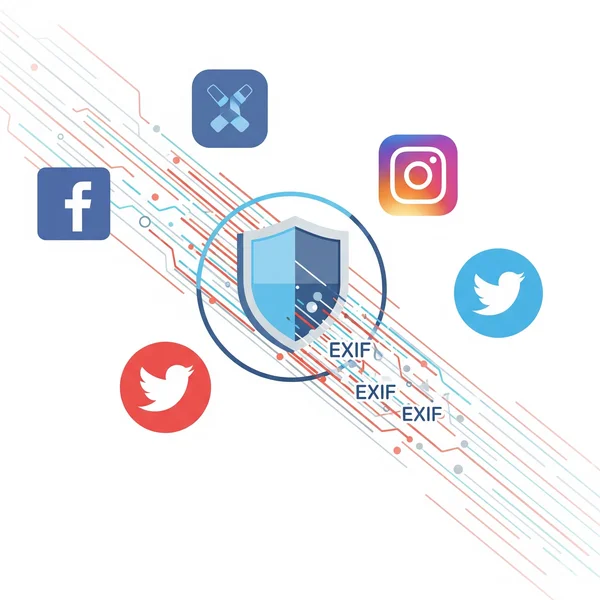
User Privacy Protection
One of the primary motivations is user privacy protection. EXIF data can contain sensitive information, most notably geotags removed by platforms to prevent accidental location disclosure. This helps mitigate privacy concerns for millions of users.
Reducing File Sizes and Saving Storage Space
EXIF data, while small, can add up when dealing with billions of photos. Data stripping helps reduce overall file sizes, which translates to significant savings in storage space and bandwidth for these massive platforms.
Platform Uniformity and Performance
Removing or standardizing EXIF data can also contribute to platform uniformity in how images are processed and displayed, potentially improving loading times and overall performance.
Facebook EXIF Data Policy: What Gets Removed, What Might Stay?
Let's look specifically at Facebook EXIF data. What exif data is removed by Facebook?
Common EXIF Tags Stripped by Facebook (Location, Camera Info, etc.)
Generally, Facebook is known for aggressive Facebook EXIF stripping. This usually includes:
- Location Data Facebook: GPS coordinates are almost always removed.
- Camera make and model.
- Lens information.
- Many other technical shooting parameters.
Does Facebook Keep Any Original EXIF Data Privately?
While the publicly visible photo will have most EXIF data stripped, it's a complex question whether Facebook retains any Facebook original EXIF data on its servers. Platform policies can be opaque, but it's safest to assume they could have access to the originally uploaded data, even if it's not shown to others.
Copyright Information on Facebook: Is It Preserved?
The handling of Facebook copyright EXIF (like IPTC copyright fields) can be inconsistent. While some copyright information might be stripped, it's never wise to rely solely on EXIF for copyright protection on such platforms.
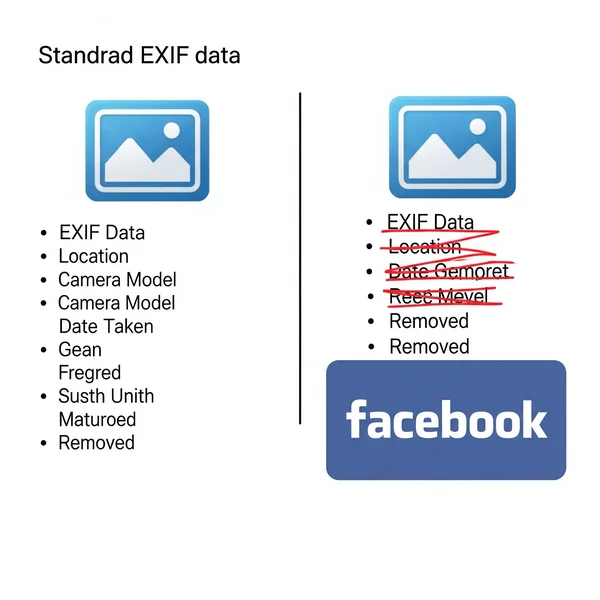
Instagram EXIF Data Handling: Similarities and Differences
Now, what about Instagram EXIF data? Its practices are largely similar to Facebook's (its parent company) regarding instagram photo privacy exif.
Instagram's Approach to EXIF Data Stripping
Instagram also performs significant Instagram EXIF stripping. Expect most technical details and location data to be removed from photos as they appear in feeds.
Location Tags vs. Embedded Geotags on Instagram
It's important to distinguish between user-added Instagram location tags (when you manually tag a post with a location name) and the original embedded Instagram geotags from the EXIF data. The platform uses your manually added tag for display, while the original EXIF geotag is typically stripped.
What About Creator Accounts and Original Quality Uploads?
Even for Instagram creator EXIF or when using settings that claim to upload in higher quality, the general practice of stripping most identifiable EXIF data usually still applies to the publicly visible image.
Other Popular Social Media Platforms and Their EXIF Practices
While Facebook and Instagram are dominant, what about others?
Twitter (X): How It Manages Photo Metadata
Twitter EXIF handling is also quite aggressive. It strips most metadata, including location, from uploaded images.
Pinterest, LinkedIn, etc.: General Trends
Most other large platforms like Pinterest and LinkedIn EXIF handling also lean towards removing significant portions of EXIF data for similar reasons of privacy and efficiency. However, policies can vary and change.
Why You Shouldn't Solely Rely on Platforms for EXIF Data Removal
Even if platforms perform exif data removal social media side, relying solely on them isn't foolproof. User control EXIF is still important.
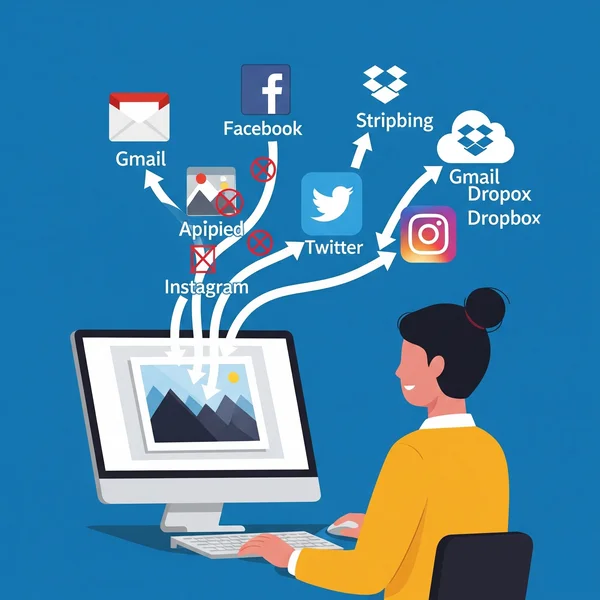
Platform Policies Can Change Without Notice
Platform policies change. What's stripped today might not be stripped tomorrow, or the process could become less thorough.
Data May Still Be Accessible to the Platform Itself
As mentioned, the platform data access to your original, unaltered file (with full EXIF) might still exist on their servers, even if it's not publicly displayed.
Sharing Photos Outside of These Platforms (Email, Messaging Apps)
If you download a photo from your camera roll and share it via email, certain messaging apps, or on a personal blog, the EXIF data will likely be intact. Sharing photos email EXIF often means full metadata exposure.
How to Protect Your Photo Metadata Before Uploading to Social Media
Given these points, it's wise to proactively protect photo metadata. Why should I care about EXIF before uploading to social media? Because you have more control.
Use an EXIF Viewer (like exifreader.org) to Check Your Data First
Before uploading any photo, check EXIF before upload. Use a reliable EXIF viewer, such as an easy-to-use online EXIF reader, to see exactly what information your photo contains. This awareness is the first step.
Manually Remove or Edit EXIF Data Using Appropriate Tools
If you find sensitive information you don't want to share, even with the platform itself, use remove EXIF tools or edit EXIF tools to clean your photo before uploading.
Be Mindful of In-App Camera Settings vs. Native Camera Apps
Photos taken with a social media app's built-in camera (in-app camera EXIF) might already have limited EXIF data compared to those taken with your phone's native camera app.
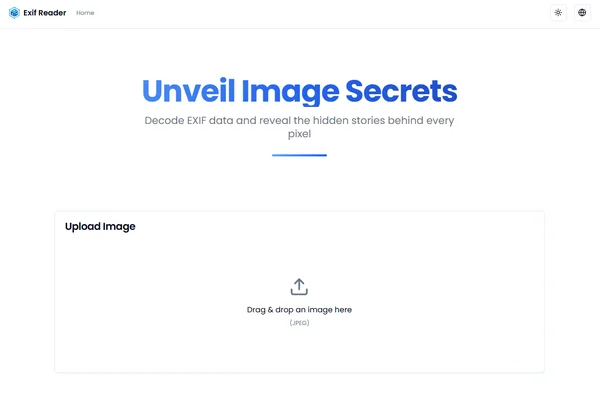
Take Charge of Your Digital Footprint: Understand Social Media EXIF Handling
Understanding social media EXIF handling is key to managing your digital footprint. While platforms like Facebook and Instagram generally perform exif data removal social media side for public-facing images, a proactive approach to your photo metadata social media strategy is always best. Knowing what your images contain before you share gives you true control.
Know what you're sharing! Use an online image metadata viewer to check your photo's EXIF data before uploading to social media. What are your biggest concerns about EXIF data on social media? Have you noticed any changes in how platforms handle it? Share your thoughts!
Your Questions on EXIF Data and Social Media Platforms
Here are some common questions regarding FAQ social media EXIF:
If social media removes EXIF, why should I care about it before uploading?
Several reasons: 1) Platform policies can change. 2) The platform itself might still store your original EXIF. 3) You might share the same photo elsewhere where EXIF isn't stripped. 4) It's about maintaining full control over your data from the outset.
Can I get the original EXIF data back from a photo downloaded from Facebook or Instagram?
Generally, no. Once the data stripping occurs and the image is re-processed by the platform, the EXIF data removed from the publicly downloadable version is typically gone for good from that version.
Does the "Save Original Photos" setting on Instagram preserve EXIF data?
This setting usually saves a copy of the photo as taken by your phone's camera to your device's gallery before Instagram processes it for uploading. So, the version saved to your phone should have the original EXIF, but the version uploaded to Instagram will still undergo their usual EXIF handling.
Are there any social platforms that don't strip EXIF data?
Some smaller, niche, or photography-focused platforms (like Flickr, historically) might offer options to preserve more EXIF data, but it's rare for major mainstream platforms not to perform significant data stripping. Always check the specific platform's current policy.
How can I check what EXIF data is left after uploading to a platform?
A good way is to upload a test photo, then download it back from the platform (if possible, using the "save image" function). Afterwards, you can use an EXIF data inspection tool to see what metadata, if any, remains on the downloaded version.