Understanding EXIF Camera Settings: A Photographer's Guide
Go Beyond Basics: How to Read & Learn from EXIF Camera Settings
Beyond the basic information like date and location, the EXIF data of a photograph holds a detailed recipe of how it was made. For photographers, understanding these EXIF camera settings is like unlocking a secret language. What do EXIF settings mean, and how can you use them to improve your craft? This guide will help you go beyond the basics, showing you how to read and learn from exif data to elevate your skills, often starting with a powerful online EXIF analysis tool.
Why EXIF Camera Settings are a Goldmine for Photographers
The technical photography exif data isn't just a list of numbers; it's a blueprint of creative decisions. Learning to analyze photo settings offers immense value.
Replicating Your Own Successful Shots
Ever taken a perfect shot but couldn't remember the exact settings? Your EXIF data holds the answer, allowing you to replicate that magic by reviewing your successful photo technical details.
Deconstructing and Learning from Other Photographers' Work
This is perhaps the most powerful use case. By studying the camera information exif of photos you admire, you can engage in photo deconstruction, understanding the specific choices a photographer made to achieve a certain look.

Troubleshooting Your Photos: What Went Wrong?
When a photo doesn't turn out as expected, EXIF data is a fantastic troubleshooting tool. Was the ISO too high? Was the shutter speed too slow? The data provides clues.
Understanding Your Gear's Performance
By analyzing EXIF data across many photos, you can learn about your gear performance – which lenses you use most, at what apertures they are sharpest, and your typical ISO range.
Decoding the Key Photography EXIF Data: The Exposure Triangle and More
Let's break down the most important exif camera settings you'll encounter. At the core is the exposure triangle.
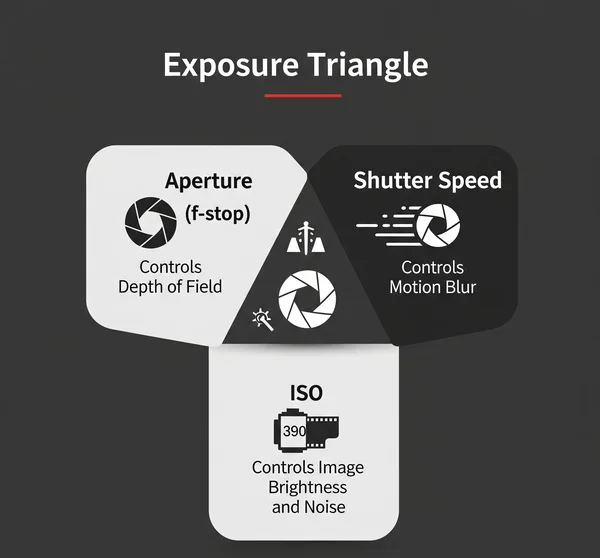
Aperture (F-stop): Controlling Depth of Field
The exif aperture, displayed as an F-stop (e.g., f/1.8, f/11), tells you how wide the lens opening was. A small f-number (wide aperture) creates a shallow depth of field (blurry background), ideal for portraits. A large f-number (narrow aperture) keeps more of the scene in focus, great for landscapes.
Shutter Speed: Capturing Motion
The exif shutter speed (e.g., 1/1000s, 1/30s) indicates how long the camera's sensor was exposed to light. A fast shutter speed freezes motion, while a slow one creates motion blur, a common technique for waterfalls or light trails.
ISO Speed: Sensor Sensitivity to Light
The exif iso speed measures the sensor's sensitivity. Low ISO (e.g., 100) is used in bright light for clean images. High ISO (e.g., 3200) is for low-light situations but can introduce digital noise or grain.
Focal Length: Perspective and Compression
EXIF focal length (e.g., 24mm, 200mm) tells you the lens's zoom setting. A wide focal length (like 24mm) captures a broad view, while a long focal length (like 200mm) compresses the background and brings distant subjects closer.
White Balance (WB): Achieving Accurate Colors
EXIF white balance shows how the camera compensated for the color temperature of the light source to render accurate colors. It might say "Auto," "Daylight," "Cloudy," etc.
Metering Mode: How Your Camera Measured Light
EXIF metering mode (e.g., Spot, Center-weighted, Matrix/Evaluative) reveals how the camera's light meter analyzed the scene to determine the correct exposure.
Exposure Program and Bias: Understanding Camera Automation
The EXIF exposure program (e.g., Manual, Aperture Priority, Shutter Priority) shows which mode the camera was in. Exposure Bias indicates if you intentionally made the photo brighter or darker than the camera's suggestion.
How to Easily Find and Analyze Photo Settings with an EXIF Reader
How to learn from other photos' EXIF? You need a reliable EXIF reader.
Using an Online Tool to View Detailed Camera Information
An online EXIF reader is the easiest way to get started. You can simply upload a photo (or have it processed in-browser for privacy), and the tool will display all the detailed camera information exif for you.
A Practical Example: Analyzing a Landscape Photo's EXIF
When you analyze landscape EXIF, you might find a small aperture (e.g., f/16) for deep focus, a low ISO (e.g., 100) for maximum quality, and a wide focal length (e.g., 16mm). This tells you the photographer prioritized sharpness across the entire scene.
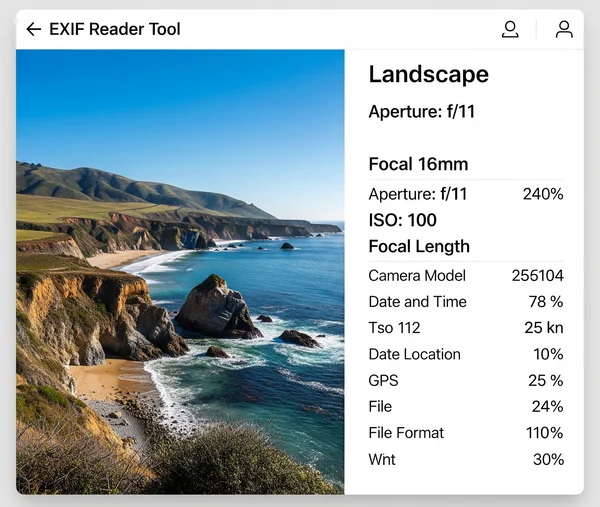
A Practical Example: Deconstructing a Portrait's EXIF
In contrast, when you deconstruct portrait EXIF, you might see a wide aperture (e.g., f/1.8) to blur the background, a fast shutter speed (e.g., 1/250s) to ensure sharpness, and a longer focal length (e.g., 85mm) for a flattering perspective.
Putting It All Together: A Workflow to Learn from EXIF
Here is a simple workflow learn from EXIF to improve your skills:
- Find an Inspiring Photo: Find a photo online or in your own collection that you want to understand better.
- Use an EXIF Reader to Extract the Settings: Use a tool like an image metadata viewer to see all the photo technical details.
- Analyze the "Why" Behind Each Setting: Don't just read the numbers. Ask yourself why the photographer chose that aperture, shutter speed, and ISO combination for that specific scene and lighting.
- Try to Recreate the Shot with Your Own Gear: Apply what you've learned. Try to replicate the lighting and use similar settings to see if you can achieve a similar result.
What EXIF Can't Tell You: The Photographer's Vision
While EXIF is incredibly valuable, it's important to remember its EXIF limitations. The data can't capture the photographer's vision.
Composition and Framing
EXIF doesn't record the principles of composition—like the rule of thirds, leading lines, or framing—that make an image compelling.
The Decisive Moment
It can't tell you about the perfect timing or the emotional connection the photographer had with the subject at the decisive moment of capture.
Post-Processing and Editing
Most EXIF data reflects the in-camera settings. It doesn't detail the hours of post-processing and editing that might have gone into creating the final image.
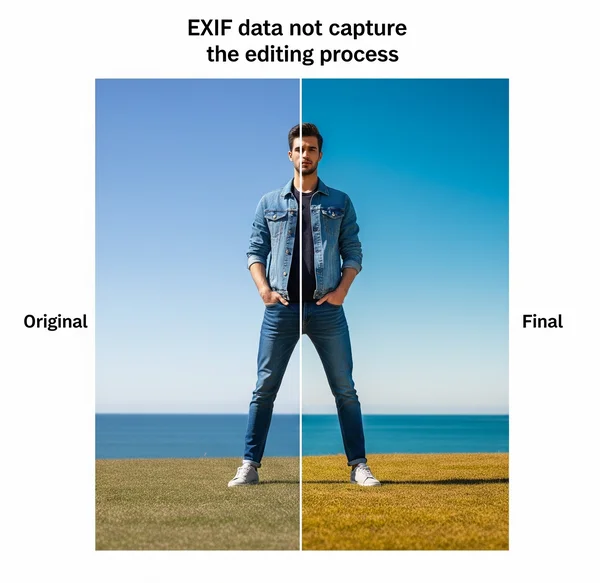
Transform Your Photography by Reading the Story in the Data
Learning to understand and analyze photo settings from EXIF data is a transformative skill for any photographer. It turns every image into a potential lesson, revealing the technical story behind the art. By making it a habit to learn from EXIF, you can accelerate your growth and deepen your understanding of the photographic process.
Ready to unlock the secrets behind great photos? Use an EXIF data inspection platform to analyze the EXIF camera settings of your favorite images today! What's the most valuable insight you've gained from analyzing another photographer's EXIF data? Share your story in the comments!
Your Questions About EXIF Camera Settings
Here are some common questions about FAQ EXIF camera settings:
Why don't some photos have detailed camera settings in their EXIF?
This can happen if the photo was heavily processed by software that stripped the data, shared via a social media platform that removes EXIF, or if it's a screenshot or a scanned image that never had camera-generated EXIF in the first place.
Can the camera settings in EXIF data be incorrect?
It's very rare for the core capture data (like aperture, shutter speed) to be incorrect, as it's recorded directly by the camera's hardware. However, it is technically possible for EXIF data to be altered by editing software after the fact.
What's the difference between Focal Length and "Focal Length in 35mm Film"?
"Focal Length" is the actual focal length of the lens used. "Focal Length in 35mm Film" is an equivalent value that helps compare the field of view across different sensor sizes (like full-frame vs. APS-C or Micro Four Thirds). It provides a standardized comparison.
How can I find the EXIF data of photos I see on Instagram or Flickr?
Instagram strips almost all EXIF data. On platforms like Flickr, which are more photographer-friendly, you can often find a dedicated section or icon next to the photo to view all photo technical details and EXIF information, if the user chose to share it.
Does shooting in RAW vs. JPEG affect the EXIF camera settings recorded?
No, RAW vs. JPEG does not change the fundamental exif camera settings recorded. Both file types will contain the same core information about aperture, shutter speed, ISO, etc. The RAW file simply contains much more unprocessed sensor data, offering greater flexibility in post-processing. You can still use a good EXIF reading tool to see the metadata in both file types.