What is EXIF Data? Guide to Photo Metadata
Unveiling the Hidden Story in Your Photos
Have you ever looked at a digital photo and wondered about its backstory? Beyond the visual image, many photos carry a hidden layer of information, a digital fingerprint detailing how, when, and sometimes even where they were captured. What is EXIF data, you ask? It's precisely this hidden information, a treasure trove of details embedded directly within the image file itself. Understanding photo metadata unlocks a deeper appreciation for your pictures and offers valuable insights. Ready to dive into the world behind your pixels? You can even start exploring right away with a powerful online EXIF reader.

More Than Just Pixels
So, what does EXIF stand for? EXIF means "Exchangeable Image File Format." It's a standard specification used by digital cameras, smartphones, and scanners to embed metadata directly into image files, most commonly JPEGs and TIFFs. Think of it as an invisible label attached to your photo, carrying specific technical details about the image and its capture. This image metadata is automatically generated by the device at the moment the photo is taken.
What Information is Stored in EXIF Data? A Closer Look
The amount and type of EXIF information can vary depending on the device and its settings, but common data points often include:
Capture Time and Date Stamps (When Was This Photo Taken?)
This is one of the most fundamental pieces of EXIF data. It records the exact date and time the image was captured, down to the second. This timestamp is invaluable for organizing photo libraries chronologically and verifying when an event occurred. Ever wondered about the date taken of a photo you received? EXIF often holds the answer.
Camera Settings Decoded (Aperture, ISO, Shutter Speed & More)
For photography enthusiasts, this is gold. EXIF stores crucial camera settings used for the shot:
- Aperture: Controls the lens opening (e.g., f/2.8, f/8).
- Shutter Speed: How long the sensor was exposed (e.g., 1/100s, 1s).
- ISO Speed: The sensor's sensitivity to light (e.g., ISO 100, ISO 3200).
- Focal Length: The lens's zoom setting (e.g., 50mm, 200mm).
- Exposure Bias: Adjustments made to the camera's suggested exposure.
- Metering Mode: How the camera measured the light.
- Flash Usage: Whether the flash fired.
Analyzing these settings helps photographers understand how specific effects were achieved and learn from their own work or others'.
Device Information: Camera Model, Make, and Software
EXIF typically records the make and model of the camera or smartphone used (e.g., Canon EOS R5, Apple iPhone 14 Pro). It might also include information about the firmware or software used to process the image.
Geolocation Data: Pinpointing Where Photos Were Taken (If Enabled)
Does EXIF data show location? Yes, if the camera's GPS function was enabled when the photo was taken, EXIF can store precise geolocation coordinates (latitude and longitude). This is fantastic for mapping out travel photos but also raises significant privacy concerns if shared unintentionally. Checking this data point is easy with a reliable metadata viewer.
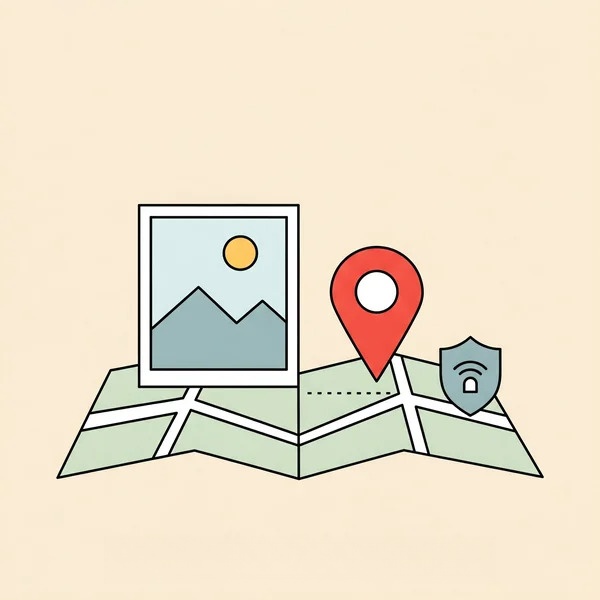
Copyright and Authorship Information
Some cameras and editing software allow users to embed copyright notices, photographer names, and contact details directly into the EXIF data. This helps protect intellectual property and assert ownership.
Image Dimensions, Resolution, and Color Space
Technical details about the image itself, such as its width and height in pixels, resolution (e.g., DPI), and the color profile used (e.g., sRGB, Adobe RGB), are also often part of the photo metadata.
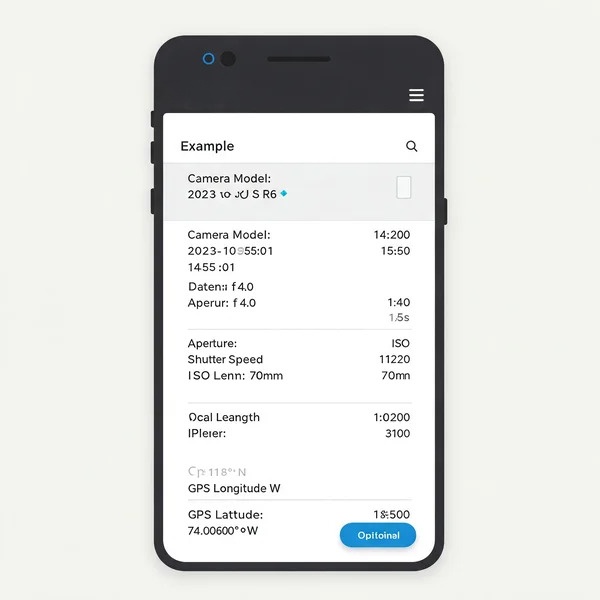
Why is EXIF Data Important? Key Benefits Explained
Understanding and utilizing EXIF data offers several advantages:
For Photographers: Learning and Analysis
Analyzing the camera settings in EXIF helps photographers replicate successful shots, diagnose issues in less successful ones, and learn specific techniques by studying the metadata of inspiring images.
For Content Management: Organization and Search
EXIF timestamps and keywords (if added) make organizing vast photo libraries much easier. Many photo management applications use this data for sorting, filtering, and searching image files.
For Verification: Authenticity and Provenance
In fields like journalism or legal proceedings, EXIF data can sometimes help verify a photo's authenticity, providing information about the original capture time and device, acting as a form of digital provenance.
For Privacy Awareness: Understanding Shared Information
Knowing what EXIF information, especially geolocation data, is embedded in your photos is crucial for protecting your privacy before sharing images online. Being aware allows you to decide whether to remove sensitive metadata, which you can investigate further using tools like an EXIF data viewer.
How is EXIF Data Created and Embedded in Images?
How is EXIF created? When you take a picture with a digital camera or smartphone, the device's internal sensors and software capture not only the visual information but also the relevant settings and conditions at that moment (time, GPS coordinates if active, camera settings, etc.). This data is then compiled according to the EXIF standard and written directly into the header of the image file (like a JPEG) as it's saved to the memory card or internal storage. Editing software can also add or modify certain EXIF fields later.
Can You Rely on EXIF Data? Accuracy and Limitations
While generally reliable, can EXIF data be wrong? Yes, it's important to be aware of its limitations:
- Incorrect Camera Clock: If the camera's date and time weren't set correctly, the timestamp will be inaccurate.
- GPS Inaccuracy: Geolocation data depends on GPS signal strength and can sometimes be slightly off or unavailable (e.g., indoors).
- Editing/Stripping: EXIF data can be intentionally modified or completely removed using various software tools. Social media platforms often strip some or all EXIF data upon upload to protect user privacy.
- File Conversions: Converting images between certain formats might result in the loss of EXIF data.
Therefore, while EXIF is a valuable source of photo metadata, treat it as strong evidence rather than infallible proof, especially if the image's origin or handling history is unknown.
Unlock Your Photos' Potential with EXIF Knowledge
EXIF data transforms a simple digital image into a rich record of its creation. From technical camera settings for photographers to crucial timestamps and potentially sensitive location data, understanding this embedded image metadata empowers you to learn more, manage better, and share smarter. It’s the hidden narrative within your photos.
Why not explore the EXIF information in your own pictures? It's easier than you think! Discover the details hidden in your image files by using a simple and secure online EXIF viewer today. What surprising details might your photos reveal?
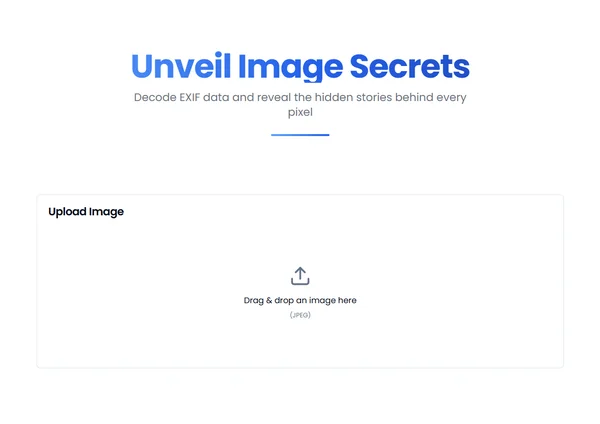
Your Questions Answered
Here are answers to some common questions about EXIF data:
What's the difference between EXIF and general metadata?
Metadata is a broad term for "data about data." EXIF is a specific standard for storing image metadata, primarily focused on capture information (camera settings, time, location). Other types of metadata might include keywords, ratings, or edit history added by software, which may or may not follow the EXIF standard strictly.
Do all image files have EXIF data? (JPEG, PNG, GIF, etc.)
No. EXIF is most commonly found in JPEG and TIFF files, as these are the formats typically produced by digital cameras. While formats like PNG and GIF can technically support metadata chunks, they often don't contain the rich EXIF information associated with camera captures. Do screenshots have EXIF data? Generally, no. Screenshots capture what's on your screen and usually don't include camera-related EXIF details like aperture or shutter speed, though they might contain a creation timestamp from the operating system.
Can EXIF data be inaccurate or wrong?
Yes. As mentioned earlier, incorrect camera settings (like the clock) or intentional editing can lead to inaccurate EXIF data. GPS data can also have inherent inaccuracies.
Is EXIF data the same on phones (iPhone/Android) and dedicated cameras?
The structure of EXIF data is standardized, but the specific information recorded can differ. Dedicated cameras often capture more detailed camera settings. Smartphones heavily rely on computational photography and might record different or less detailed technical parameters while often being very good at recording accurate timestamps and geolocation (if enabled).
Do screenshots contain EXIF data?
Typically, screenshots contain very limited metadata compared to photos taken with a camera. They usually lack camera-specific details like aperture, ISO, or lens information. They might include basic metadata like dimensions, color profile, and a file creation/modification timestamp provided by the operating system, but not the rich EXIF data associated with photographic capture. Curious about a specific file? The best way to know for sure is to check its metadata.