What is Image Metadata? How to View EXIF, IPTC & XMP with an EXIF Reader
Every photo you take tells a story, but not just through the image itself. Hidden within the digital file is a treasure trove of data—who took the photo, where it was taken, and the exact camera settings used. This is image metadata, and understanding it is key to improving your photography, protecting your privacy, and verifying digital content. What is EXIF data? It's the most common type, but it's only part of the story. This guide will unveil the secrets of EXIF, IPTC, and XMP metadata and show you how to view exif data for free and safely.

What is Photo Metadata? The Basics Explained
Photo metadata is text information embedded within an image file. It doesn’t affect the visual quality of the picture but provides context and technical details about it. Think of it as the label on the back of a physical photograph, only far more detailed and automatically generated. It’s the invisible DNA that makes each digital image unique. Understanding this data is the first step to unlocking a deeper level of control over your digital content.
The Digital Fingerprint of Your Images
Every time you click the shutter on your digital camera or smartphone, you're not just capturing pixels; you're creating a digital fingerprint. This fingerprint contains dozens, sometimes hundreds, of data points. It records the make and model of your device, the lens that was used, the exact second the photo was taken, and even the precise GPS coordinates of your location. This data stays with the image as it's copied, sent, and shared, making it an invaluable, albeit often overlooked, asset.
Why Your Camera and Phone Add This Data
This automatic data logging isn't for surveillance; it's for utility. Cameras record settings like aperture, shutter speed, and ISO to help photographers analyze their work and replicate successful shots. Geotagging helps you organize your photos into albums based on trips and locations. Essentially, this data is created to make your images smarter, more organized, and more useful to both you and the software you use to manage them. You can easily explore this data with an online exif reader.
The 3 Core Types: EXIF, IPTC, and XMP
While people often use "EXIF" as a catch-all term, there are three main standards for image metadata. Each serves a different purpose, and a comprehensive image metadata viewer can decode all of them for you.
-
EXIF (Exchangeable Image File Format): This is the technical data automatically generated by the camera. It includes camera settings, date, time, and location. It's the photographer's best friend.
-
IPTC (International Press Telecommunications Council): This is descriptive, administrative data added by a person. It includes creator name, copyright information, keywords, and captions. It's crucial for journalists, stock photographers, and content managers.
-
XMP (Extensible Metadata Platform): Developed by Adobe, XMP is a more modern and flexible standard that can store data from both EXIF and IPTC, along with other information like edit history from software like Lightroom or Photoshop.

A Deep Dive into EXIF Data (The Photographer's Log)
For any photographer, from a hobbyist to a seasoned professional, EXIF data is a goldmine of information. It's the technical logbook of every single shot, detailing exactly how an image was created. Learning to read exif data is one of the fastest ways to improve your skills, as it allows you to deconstruct your own work and learn from the settings used in photos you admire.
Camera Settings: Shutter Speed, Aperture, and ISO
This is the heart of EXIF data for photographers. Here you can find the "exposure triangle" settings:
- Shutter Speed: Tells you how long the sensor was exposed to light, critical for capturing or freezing motion.
- Aperture (F-stop): Shows how wide the lens opening was, which controls the depth of field (how much of the background is blurry).
- ISO: Indicates the sensor's sensitivity to light, a key factor in image brightness and digital noise.
By analyzing these settings, you can understand why a photo turned out the way it did and learn to make intentional creative choices. You can check exif data on any photo to see exactly how it was made.
GPS Location Data: The Privacy Risk You Must Know
One of the most powerful and potentially sensitive pieces of EXIF data is the GPS information. Most modern smartphones and many cameras automatically embed the precise latitude and longitude where a photo was taken. While fantastic for mapping your vacation photos, it becomes a serious privacy risk if you're not careful. Sharing a photo taken in your home could inadvertently reveal your address to the world. It is vital to find photo location data before sharing images online.
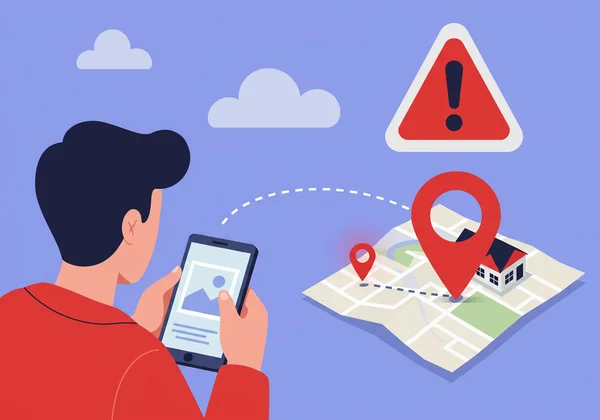
Device Information and Timestamps
Beyond camera settings, EXIF data includes the make and model of the camera or phone, the specific lens used, and the exact date and time of the shot, down to the second. This information is invaluable for digital forensics and for simply organizing your photos chronologically. It provides an unchangeable record of the image's origin, which can be verified using an exif viewer.
Understanding IPTC Metadata for Professionals
While EXIF is about how the photo was made, IPTC is about what the photo is and who it belongs to. This metadata is typically added manually by content creators, photo editors, and digital asset managers. It transforms an image from a simple file into a professional, searchable asset.
Adding Copyright, Creator, and Source Details
The most critical function of IPTC is to embed ownership and attribution information directly into the file. You can specify the creator's name, provide contact information, state copyright terms, and credit the source. This is essential for protecting your intellectual property as the image travels across the internet. Social media managers and journalists rely on this data to ensure proper credit is given and to verify the authenticity of an image. You can check these details quickly online.
How IPTC Helps Organize and Manage Large Photo Libraries
For anyone dealing with hundreds or thousands of images, IPTC is an organizational powerhouse. You can add descriptive keywords (e.g., "sunset," "beach," "New York"), headlines, and detailed captions. This makes your photo library fully searchable, turning a chaotic folder of files into a structured database. Instead of searching by filename, you can search by content, making your workflow dramatically more efficient.
How to View All Image Metadata with an EXIF Reader
Now that you know what image metadata is and why it matters, the next question is how to see it. While some operating systems offer basic metadata viewing, they are often limited and don't show the full picture. The best way to see everything is with a dedicated exif reader.
The Easiest Method: Using a Free Online Tool
You don't need to download clunky or expensive software. The most convenient way to view image metadata is with a free online tool. A powerful photo metadata viewer allows you to simply upload or drag and drop your image file to see a complete, well-organized report of all its EXIF, IPTC, and XMP data in seconds.
A Step-by-Step Guide to Using Our Online Tool
We designed Exif Reader to be the simplest and safest way to explore your photo's hidden data. Here’s how easy it is:
- Open Your Browser: Navigate to the ExifReader.org homepage. There is nothing to install.
- Select Your Image: Drag your image file from your desktop and drop it directly onto the upload area. You can also click the box to browse for a file on your computer.
- Instantly See the Data: The tool will immediately process the file within your browser and display a detailed report. You can scroll through all the available EXIF, GPS, and other metadata.
It’s that simple. You can try our free tool right now with one of your own photos.
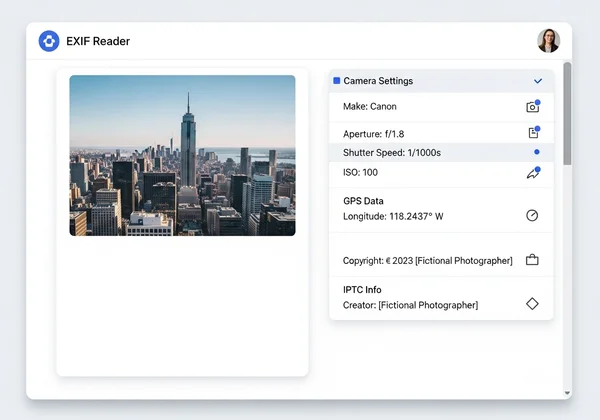
Why Browser-Based Viewing is the Safest Choice
This is the most important feature of our EXIF viewer. Unlike other online tools that require you to upload your image to their server, our tool processes everything locally in your browser. Your photo never leaves your computer. This 100% client-side processing guarantees your privacy and security. You can confidently check sensitive images without any fear of your data being stored, stolen, or seen by anyone else.
Unveil Your Image Secrets Today
Understanding your photo's metadata is no longer optional—it's essential for improving your photography and protecting your privacy. Instead of using risky tools that upload your private photos to a server, you can see every detail right in your browser. There’s no need to guess about your camera settings or worry if your location is attached to a photo you want to share. Take control with a tool built for security and simplicity. Drag and drop an image now to instantly and safely see its hidden data.
Frequently Asked Questions About Image Metadata
What is the best free EXIF viewer?
The best free EXIF viewer is one that is secure, comprehensive, and easy to use. Exif Reader stands out because it operates entirely within your browser, ensuring your photos are never uploaded to a server, which is the ultimate in privacy. It also supports a wide range of formats (JPEG, HEIC, WebP, etc.) and displays EXIF, IPTC, and XMP data in a clean, understandable format, making it the ideal choice for both beginners and professionals.
Does EXIF data show location?
Yes, it absolutely can. If location services were enabled on the camera or smartphone when the picture was taken, the EXIF data will contain precise GPS coordinates (latitude and longitude). This is a major privacy concern, so it's always wise to use an exif data reader to check if location data is present before sharing a photo online.
Do screenshots have EXIF data?
Generally, no. Screenshots capture the pixels currently displayed on your screen, not data from a camera sensor. As such, they typically do not contain the rich EXIF data like camera model, aperture, shutter speed, or GPS location. They may have some basic metadata, like creation date and color profile, but lack the detailed information found in a photograph.
Does Facebook or Instagram remove EXIF data?
Yes, for the most part. Major social media platforms like Facebook, Instagram, and Twitter strip most of the EXIF data from uploaded photos, including GPS location, to protect user privacy. However, they don't remove everything, and they certainly have access to the full data when you upload it. The safest practice is to check your photo metadata and be aware of what you are sharing before you upload it to any platform.